Outsourced marketing teams face challenges like time zone differences, communication delays, and juggling multiple campaigns. The right collaboration tools can simplify workflows, improve communication, and ensure projects stay on track. Here’s a quick rundown of the top tools and their standout features:
- Slack: Perfect for organized messaging, real-time communication, and integrations with tools like Trello and Google Drive.
- Trello: Visual task management with boards and cards for tracking progress and assigning tasks.
- Asana: Comprehensive project management with timelines, templates, and advanced tracking options.
- Google Workspace: Real-time document collaboration and centralized file storage with version history.
- Microsoft Teams: Combines chat, video calls, and Office tools with strong security features.
These tools streamline campaign tracking, content sharing, and communication, making them essential for outsourced teams. Below is a quick comparison to help you decide.
Quick Comparison
| Tool | Communication Features | Task Management | File Sharing & Version Control | Integrations | Starting Price (USD/month) |
|---|---|---|---|---|---|
| Slack | Excellent | Limited | Basic | 2,400+ integrations | $7.25 |
| Trello | Limited | Excellent | Basic | Good | $5.00 |
| Asana | Good | Excellent | Good | 200+ integrations | $10.99 |
| Google Workspace | Good | Limited | Excellent | Strong for Google tools | $6.00 |
| Microsoft Teams | Excellent | Good | Excellent | Limited | $4.00 |
Choosing the right tool depends on your team’s needs, such as real-time communication, task tracking, or advanced file management. Each tool offers unique strengths for improving collaboration and efficiency.
Top 16 Tools for Remote Collaboration | Pros and Cons we’re seeing in 2024
Key Features to Look for in Collaboration Tools
When selecting collaboration tools for outsourced marketing teams, certain features can make all the difference between streamlined workflows and constant frustration. The right tools can reshape how remote teams manage campaigns, especially when juggling multiple time zones and complex projects. Here’s a closer look at what to prioritize.
Campaign Tracking and Analytics
To manage campaigns effectively, real-time data visualization is a must. Instead of waiting for delayed, static reports, teams can monitor campaign performance as it happens. Automated reporting also saves hours that might otherwise be spent manually compiling data from various platforms.
Tracking milestones is equally important, especially when coordinating efforts across different regions. For instance, when a U.S.-based marketing team collaborates with colleagues in the Philippines, clear milestone tracking prevents confusion and keeps everyone on the same page. Tools with in-depth analytics empower teams to spot areas for improvement and make informed, data-driven decisions to refine campaign strategies.
A centralized dashboard is another key feature, offering a bird’s-eye view of campaign progress across multiple channels. Whether it’s managing website updates, social posts, videos, or other content formats, having everything in one place simplifies oversight.
Content Sharing and Version Control
Smooth content sharing and version control are non-negotiable for keeping teams aligned. Secure file sharing with version histories ensures that everyone has access to the latest creative assets, campaign documents, and strategy files.
Real-time collaborative editing eliminates the back-and-forth of emailing updated versions. For example, when a content writer in one location works with a designer in another, features like live editing, inline comments, and structured approval workflows can drastically cut down production time.
Version control is especially useful for materials that go through multiple review stages. It allows teams to track edits, see who made changes, and even revert to earlier versions if needed – a lifesaver for projects with complex approval processes.
Real-Time Communication
Fast communication is critical for keeping up with dynamic workflows. When a social media crisis hits or a campaign needs immediate tweaks, email alone won’t cut it. Tools with chat, video, and voice communication features ensure quick responses and seamless collaboration.
Organized communication channels for specific projects or clients help keep updates from getting buried in general chats. Video calls, especially those with screen-sharing capabilities, are invaluable for discussing complex strategies or collaborating visually. These features not only speed up decision-making but also help reduce email clutter.
Task and Project Management
A centralized task and project management platform can revolutionize how outsourced teams coordinate their work. Features like task boards, deadlines, and assignee tracking help keep everyone accountable and ensure deadlines are met, even across time zones.
Customizable workflows are another bonus, allowing teams to tailor processes to fit different campaign types. For example, a social media campaign might require a different set of steps than a full-scale rebranding effort. Visual progress tracking tools also make it easier for managers to identify potential bottlenecks before they derail timelines.
Integration with Marketing Tools
Strong integration capabilities are essential for eliminating data silos and reducing repetitive tasks. Tools that sync seamlessly with content management systems, social media schedulers, email platforms, and analytics software ensure consistent data flow across platforms.
Top Collaboration Tools for Outsourced Marketing Teams
These five tools are game-changers for outsourced marketing teams, helping bridge time zones and streamline campaigns. Each one brings essential features to the table – like campaign tracking, content sharing, real-time communication, and task management – that are crucial for success.
Slack
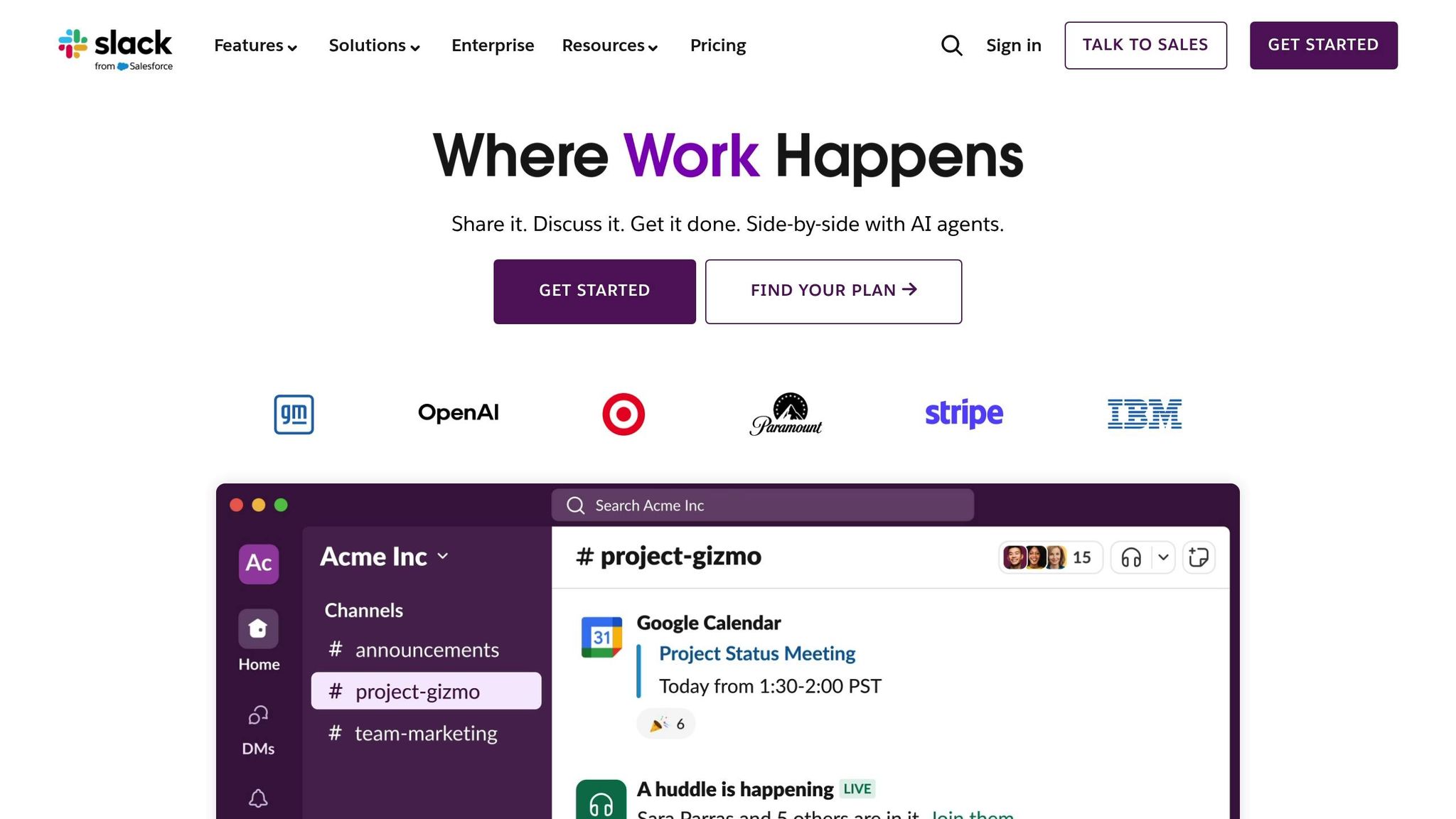
Slack is a go-to messaging platform used by more than 750,000 organizations globally. It organizes conversations into channels, allowing teams to dedicate one channel per campaign. This setup ensures that updates stay focused and easy to find, even for teams spread across time zones. Slack also integrates effortlessly with tools like Google Drive, Trello, Asana, and HubSpot, centralizing notifications and updates in one place. Need to jump on a quick call? Slack’s voice and video features make that easy, while its searchable message history ensures no important details slip through the cracks.
Trello
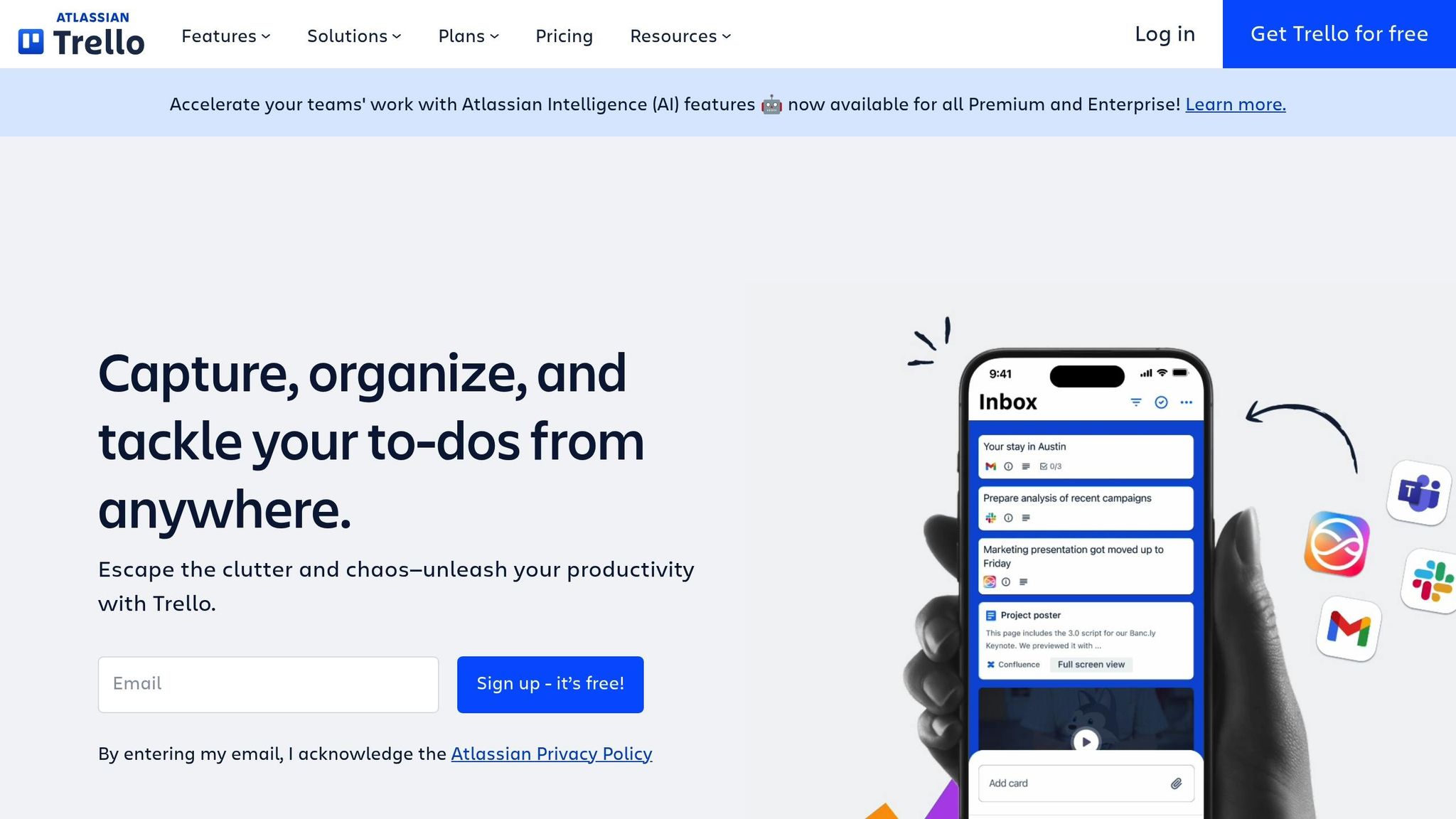
Trello’s visual project management style is perfect for tracking campaigns across distributed teams. Using boards, lists, and cards, Trello provides a clear, at-a-glance view of project progress, making it easy to spot bottlenecks or delays. This visual approach is especially helpful for outsourced teams juggling complex campaigns across different time zones, where miscommunication can often slow things down.
Asana
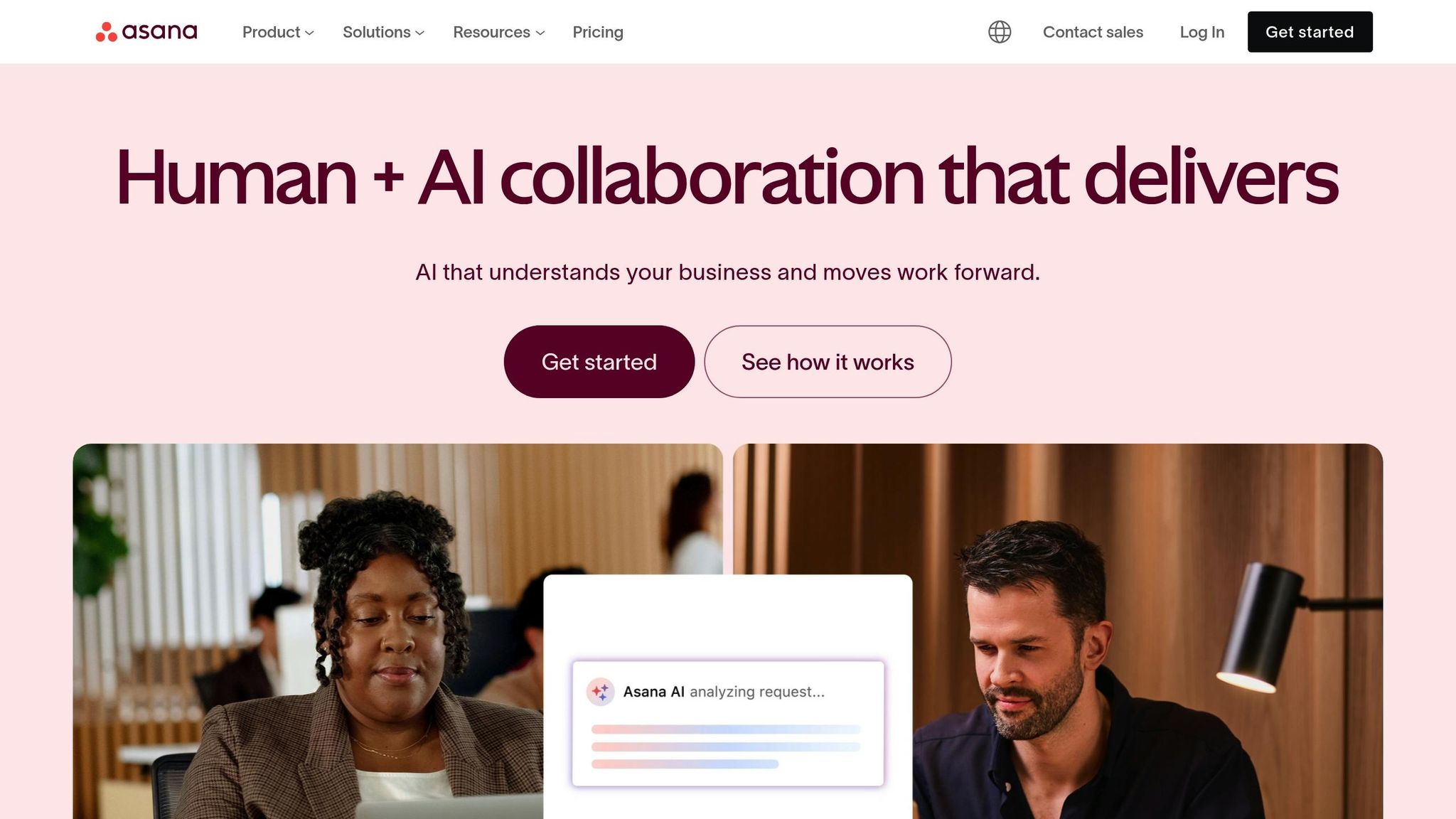
For marketing teams managing multi-phase campaigns, Asana is a powerhouse. It’s reported to boost productivity by 45% and cut project timelines by 30%. With features like pre-built marketing templates, Gantt timelines, comment threads, and file attachments, Asana keeps roles and responsibilities crystal clear. This structure is invaluable for distributed teams, ensuring accountability and helping them hit deadlines despite working from different corners of the world.
Google Workspace
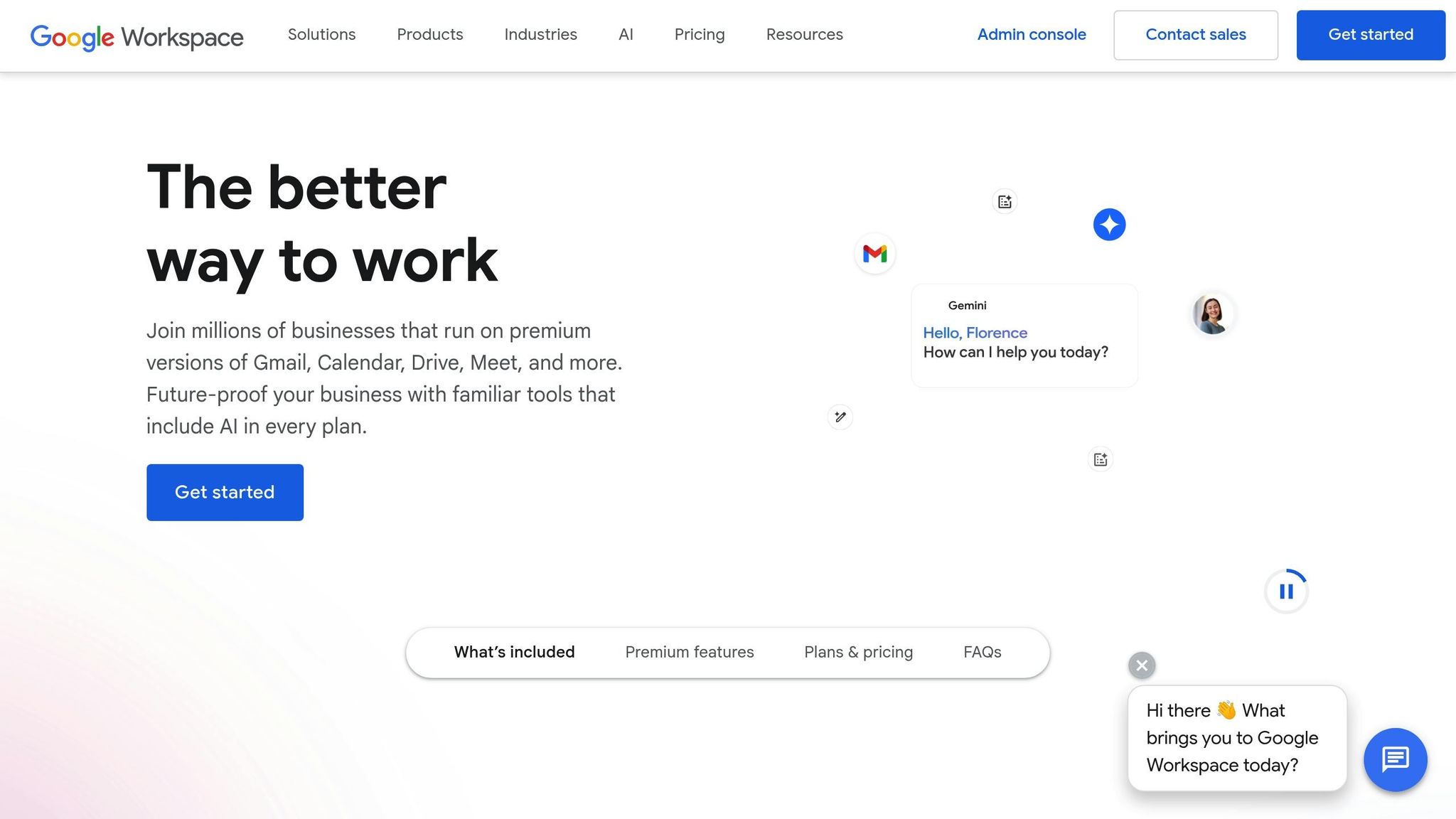
Google Workspace simplifies content creation and collaboration. Its real-time editing feature allows team members to work on campaign documents simultaneously, while version history keeps track of every change, making it easy to recover earlier drafts if needed. Shared drives house marketing assets – like brand guidelines and campaign visuals – in one centralized location, reducing the risk of misplaced or outdated files. Plus, with Gmail, Meet, and Calendar seamlessly integrated, scheduling meetings and sharing notes becomes a breeze without the need to switch between platforms.
Microsoft Teams
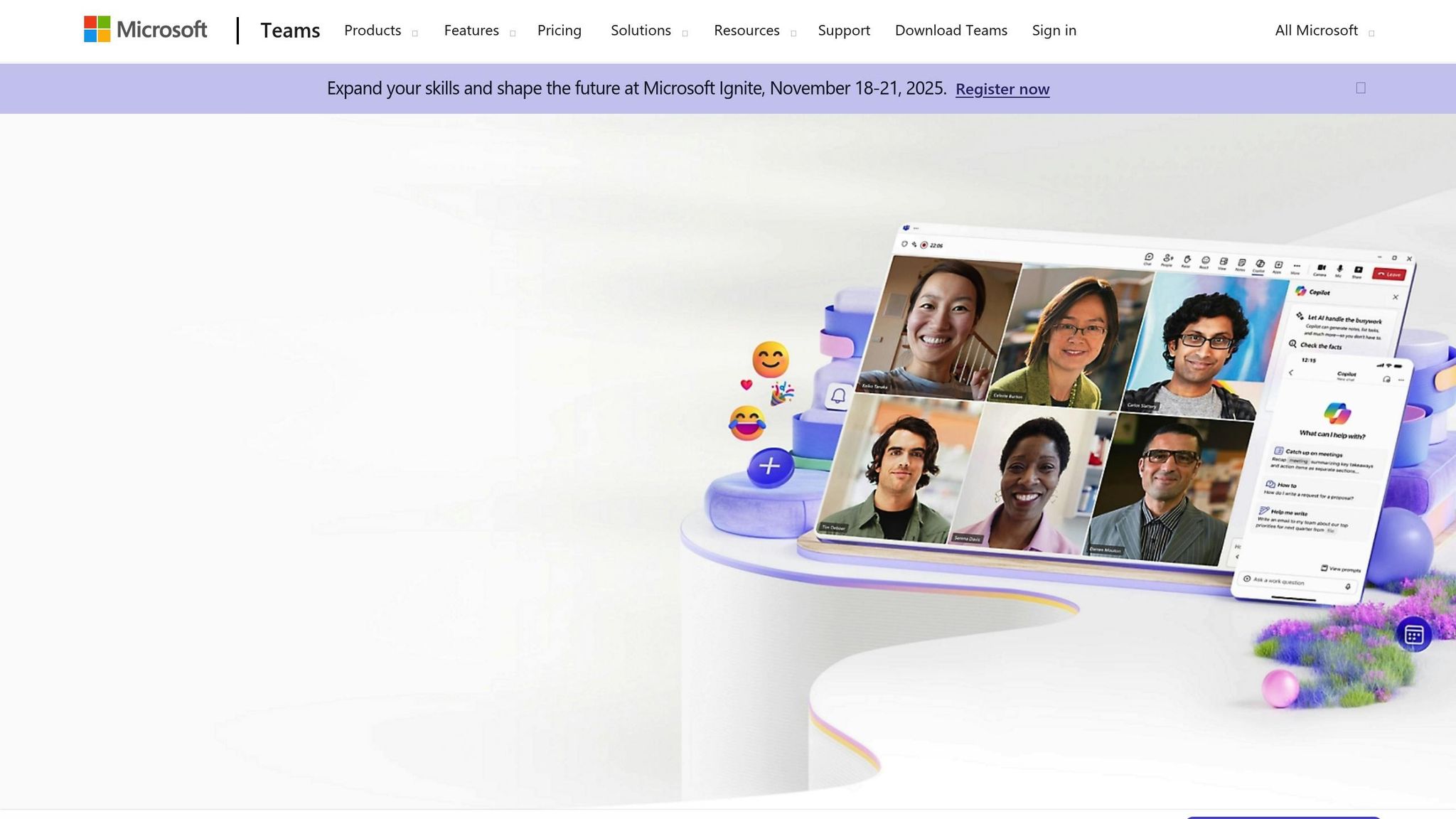
Microsoft Teams combines chat, video calls, and Office tools in one platform, making it a great fit for marketing teams. Teams can co-edit campaign briefs in real time, schedule client presentations across time zones, and store project files in an easily searchable location. Its integration with Power BI adds advanced analytics and reporting capabilities, while robust security features – like user permissions and multi-factor authentication – help protect sensitive client data.
Below, you’ll find a side-by-side comparison of these tools, highlighting how they cater to the unique needs of outsourced marketing teams.
Feature Comparison: Collaboration Tools Side by Side
When it comes to choosing the right collaboration tool for outsourced marketing teams, a detailed feature comparison can help pinpoint which option aligns best with their needs. Here’s how Slack, Trello, Asana, Google Workspace, and Microsoft Teams stack up in the areas that matter most for marketing success.
Campaign Tracking and Analytics
If campaign tracking is your top priority, Asana stands out with its timeline views, custom fields, and detailed reporting features tailored for marketing workflows. Trello offers a visually appealing board-based system where campaigns can be organized as cards with labels, due dates, and checklists. However, it falls short of the advanced analytics that Asana provides.
Tools like Slack, Google Workspace, and Microsoft Teams require integrations to handle campaign tracking effectively. For instance, Microsoft Teams can connect with Power BI for detailed analytics, but this setup involves extra licensing and configuration.
Content Sharing and Version Control
For content collaboration, Google Workspace leads the pack. Its Docs, Sheets, and Slides come with built-in version history, allowing teams to track changes, revert to earlier versions, and see who made specific edits – perfect for collaborative content creation. Microsoft Teams comes close, integrating with SharePoint and OneDrive to offer enterprise-grade document management, version control, and file locking to avoid conflicts.
Meanwhile, Slack, Trello, and Asana rely on external storage solutions for advanced version control, offering only basic file-sharing capabilities natively.
Integration Ecosystems
When it comes to integrations, Slack takes the crown with over 2,400 apps, including major marketing tools like HubSpot, Salesforce, Mailchimp, and Google Analytics. This vast ecosystem makes it a favorite for seamless cross-platform collaboration. Asana follows with more than 200 app connections that enhance its functionality.
Google Workspace integrates effortlessly with Google’s own marketing tools, such as Google Ads and Tag Manager, while also supporting third-party platforms through APIs. Microsoft Teams, on the other hand, shines within the Microsoft 365 ecosystem but offers fewer marketing-specific integrations.
Here’s a quick comparison of these tools:
| Tool | Campaign Tracking | Content Sharing | Version Control | Integrations | Security | Starting Price (USD/month) |
|---|---|---|---|---|---|---|
| Slack | Limited | Good | Limited | Excellent | Good | $7.25 per user |
| Trello | Good | Good | Good | Good | Good | $5.00 per user |
| Asana | Excellent | Good | Good | Excellent | Good | $10.99 per user |
| Google Workspace | Limited | Excellent | Excellent | Excellent | Excellent | $6.00 per user |
| Microsoft Teams | Limited | Excellent | Excellent | Good | Excellent | $4.00 per user |
Security and Data Privacy
Security is a critical factor when comparing these tools. Microsoft Teams and Google Workspace lead with enterprise-grade protection, including encryption in transit and at rest, advanced threat protection, and compliance with standards like SOC 2 and ISO 27001. Both also support two-factor authentication, single sign-on, and detailed permission controls.
Slack offers strong encryption and compliance certifications in its paid tiers, with the Enterprise Grid providing advanced security features and data residency options. Asana includes encryption and SAML-based single sign-on, along with admin controls for managing permissions. Trello, while secure, offers fewer enterprise-grade features compared to Microsoft and Google.
Pricing Considerations
Pricing varies depending on the tool and its features. Microsoft Teams is the most affordable option, starting at $4 per user per month. Google Workspace begins at $6 per user monthly for basic plans. Slack starts at $7.25 per user per month for its Pro tier, while Trello costs $5 per user for its Standard plan. Asana is the most expensive at $10.99 per user monthly, but it offers the most comprehensive campaign tracking.
sbb-itb-5665bbf
How to Implement Collaboration Tools in Outsourced Marketing Teams
Getting collaboration tools up and running for outsourced marketing teams requires careful planning. From training to security and workflow integration, each step plays a crucial role in ensuring success.
Training Remote Teams on New Tools
Training remote teams effectively means offering resources that cater to different learning styles and time zones.
- Kick off with onboarding sessions that include live demos, recorded tutorials, and spaces for Q&A. For instance, set up a #tool-support channel in Slack or create a "Training Resources" board in Trello where team members can find help and share tips.
- Pair new users with mentors for the first two weeks. Experienced team members can provide guidance, and regular check-ins during the first month can address any confusion or resistance.
- Develop role-specific guides and video tutorials. Tailor these materials to show how each team member can use the tools in their unique role. For example, a content creator will require different training than a campaign manager.
- Track adoption rates by reviewing tool usage analytics and conducting surveys. If certain features aren’t being used, find out if it’s due to a lack of understanding or if the feature doesn’t fit the workflow, and adjust your training accordingly.
Once the team is comfortable with the tools, securing these systems becomes the next priority.
Data Privacy and Security
When working with outsourced teams, especially across borders, protecting sensitive data is crucial. Start by establishing clear data handling rules.
- Choose platforms with strong security features like two-factor authentication, end-to-end encryption, and GDPR compliance. Tools like Google Workspace and Microsoft Teams offer advanced protection and detailed permission settings.
- Limit access based on roles. For example, a social media manager doesn’t need access to financial spreadsheets, and a designer may not need campaign analytics. Regularly audit permissions to ensure security as team roles evolve.
- Define data classification guidelines. Specify what can be shared through collaboration tools and what requires stricter security measures. For example, client contact lists or financial details might need to be stored under tighter controls.
- Set up clear onboarding and offboarding protocols. Only grant access after security training, and revoke it immediately when someone leaves. Ensure downloaded files are handled according to your data retention policies.
- Conduct regular security training. Teach team members about password best practices, spotting phishing attempts, and safe file sharing to minimize risks from human error.
With robust security measures in place, the next step is to integrate these tools into your existing workflows.
Connecting Tools with Current Workflows
To successfully integrate new tools, start by mapping out your current workflows to identify gaps or inefficiencies.
- Document existing processes to pinpoint where communication or data flow could improve.
- Use APIs or tools like Zapier to link platforms together. For instance, you could automate the creation of Trello cards when new leads appear in your CRM or sync Google Workspace files with your content management system. These connections save time and reduce errors.
- Gather input from your team. The people who use the tools daily often have the best insights into what works and what doesn’t. Their feedback is key to smooth integration.
- Roll out changes gradually. Start with one workflow, such as content creation and approval, before expanding to others like campaign tracking or client communication. This phased approach allows you to troubleshoot and refine as you go.
- Test with dummy campaigns. Simulate real scenarios to catch potential issues with data transfers or automation before fully implementing the changes.
The aim is to create a system where outsourced teams can focus on their expertise without being bogged down by disconnected tools or processes. By following these steps, collaboration tools can become a powerful asset for outsourced marketing teams, helping them work more efficiently and effectively.
How 365Outsource.com Supports Marketing Team Collaboration

365Outsource.com takes team collaboration to the next level with tailored onboarding, seamless tool integration, and expert support. Their Philippines-based team is skilled in leveraging popular platforms like Slack, Trello, Asana, Google Workspace, and Microsoft Teams to streamline workflows for marketing teams.
Instead of relying on one-size-fits-all solutions, 365Outsource.com offers personalized onboarding and live training sessions. These include step-by-step tutorials and ongoing support tailored to the unique needs of each team. This hands-on approach ensures faster adoption of tools, reduces downtime, and empowers teams to utilize advanced features like real-time editing, version control, and analytics.
The results speak for themselves. For instance, a U.S.-based e-commerce client partnered with 365Outsource.com to manage multi-channel campaigns using Trello and Slack. The outsourced team improved campaign planning, tracked deliverables in real-time, and achieved a 30% reduction in project turnaround time. In another example, a client used Google Workspace for content collaboration, leading to quicker approval cycles and higher-quality content.
Beyond training, 365Outsource.com evaluates existing workflows and integrates collaboration platforms with tools like CRM systems, analytics platforms, and content management systems. This ensures smooth data flow across tools, enabling unified reporting and better campaign optimization.
Security is a top priority. The company enforces strict access controls, two-factor authentication, and compliance with international data standards to safeguard sensitive information throughout every project.
Their consultants also provide expert advice on tool selection, helping clients choose platforms that align with their goals, team size, and workflows. By comparing features, integration options, and scalability, they ensure clients invest in tools that meet their specific needs.
Cost-efficiency is another standout benefit. With flexible staffing models – whether part-time or full-time – U.S. businesses can scale their marketing teams without the expense of local hiring. The Philippines-based talent pool offers high-quality digital marketing, content creation, and project management services at a fraction of U.S. labor costs, with pricing and terms aligned with U.S. standards.
To ensure ongoing success, 365Outsource.com provides continuous support through regular performance reviews, troubleshooting, and updates on new features or best practices. This proactive approach helps teams adapt to changing project demands and technological advancements, ensuring efficient collaboration throughout campaigns. These comprehensive measures enable marketing teams to maintain momentum and achieve their goals effectively.
Conclusion: Picking the Right Collaboration Tools for Your Team
Selecting collaboration tools that align with your workflows and business objectives is essential. The best tools integrate smoothly with your existing marketing systems, offer strong security features, and have user-friendly interfaces that reduce the learning curve. This combination lays the groundwork for smoother operations and better security.
Communication tools become even more powerful when paired with project management platforms like Asana or Trello. These integrations bring campaign tracking, content sharing, and task management into one unified system, making it easier to keep everything on track.
To get the most out of these tools, a well-thought-out implementation strategy is key. Platforms with high user ratings and extensive integration capabilities stand out because they’re easier for teams to adopt and adapt to as needs change. Tools that connect with hundreds of business applications provide the flexibility to grow alongside your team.
For global teams, security and data privacy are non-negotiable. Features like robust access controls, two-factor authentication, and compliance with international data standards are essential, especially as AI and automation become more integrated into these platforms.
Unified platforms also save time by reducing the need to switch between multiple applications, allowing teams to focus more on optimizing campaigns and achieving client goals. Features like visual collaboration tools and asynchronous work capabilities ensure that geographic distance doesn’t stand in the way of creative brainstorming or strategic decision-making.
Investing in the right tools enhances efficiency, speeds up project delivery, and improves client satisfaction. When outsourced teams can easily access campaign data, share content with version control, and communicate in real-time, your marketing operation becomes more agile and responsive to market changes.
With the right collaboration tools in place, outsourced marketing teams can move beyond being just external contractors. They become true partners, working seamlessly with your business to achieve shared goals and foster deeper alignment. This transformation drives better results and stronger operational success.
FAQs
What should I consider when choosing a collaboration tool for my outsourced marketing team working across different time zones?
When choosing a collaboration tool for your outsourced marketing team, it’s essential to prioritize features that tackle time zone challenges and facilitate effective communication. Tools with built-in scheduling capabilities and the ability to display timestamps across various time zones can make coordination much easier.
Also, opt for platforms that offer multiple communication options, such as instant messaging, video conferencing, and project-focused chat channels. These features can help ensure your team stays connected and operates efficiently, keeping projects on track and workflows running smoothly.
What features should collaboration tools have to protect data privacy and security for outsourced marketing teams?
When selecting collaboration tools for outsourced marketing teams, data privacy and security should be at the top of your checklist. Opt for tools that offer features like end-to-end encryption, role-based access controls, and secure file sharing to protect sensitive information. Platforms that adhere to international data protection regulations, such as GDPR or CCPA, can provide an extra layer of reassurance.
It’s also important to choose a platform with activity tracking and audit logs. These functionalities allow you to monitor who accesses shared data and what changes are made, ensuring transparency while safeguarding your team’s work and client data.
How do tools like Slack or Trello improve collaboration and efficiency for outsourced marketing teams?
Using platforms like Slack and Trello can make a world of difference for outsourced marketing teams by simplifying communication and project management. Slack offers real-time messaging, easy file sharing, and team updates, keeping everyone in sync and on the same page. Meanwhile, Trello provides a visually appealing way to manage tasks, track deadlines, and organize campaigns efficiently.
Incorporating these tools into your daily operations helps minimize miscommunication, ensures deliverables are met on time, and promotes seamless collaboration – even across different time zones.
