Reporting problems waste time, create errors, and hurt decision-making. Fixing them is simpler than you think.
Here’s what you need to know:
- Manual Data Entry: Typos, duplicates, and spreadsheet errors slow teams down and cause mistakes.
- Scattered Data: Information spread across tools like Google Analytics and CRMs makes reporting messy and unreliable.
- Late Reports: Delays in pulling and analyzing data mean decisions are based on outdated information.
Solutions
- Automate Reporting: Use tools like Power BI or QuickBooks to pull data and generate reports without manual work.
- Standard Templates: Keep reports consistent and error-free with pre-designed formats.
- Integrate Systems: Connect platforms like Salesforce and Google Analytics for a single source of truth.
Why Outsource?
Outsourcing reporting to experts saves up to 50% on costs, reduces errors, and ensures compliance with U.S. standards. Providers like 365Outsource.com handle data tasks, letting your team focus on growth.
Fixing reporting issues leads to faster, accurate insights that drive better decisions.
Best Tools for Automation of Financial Reporting | UniAthena #financialreporting
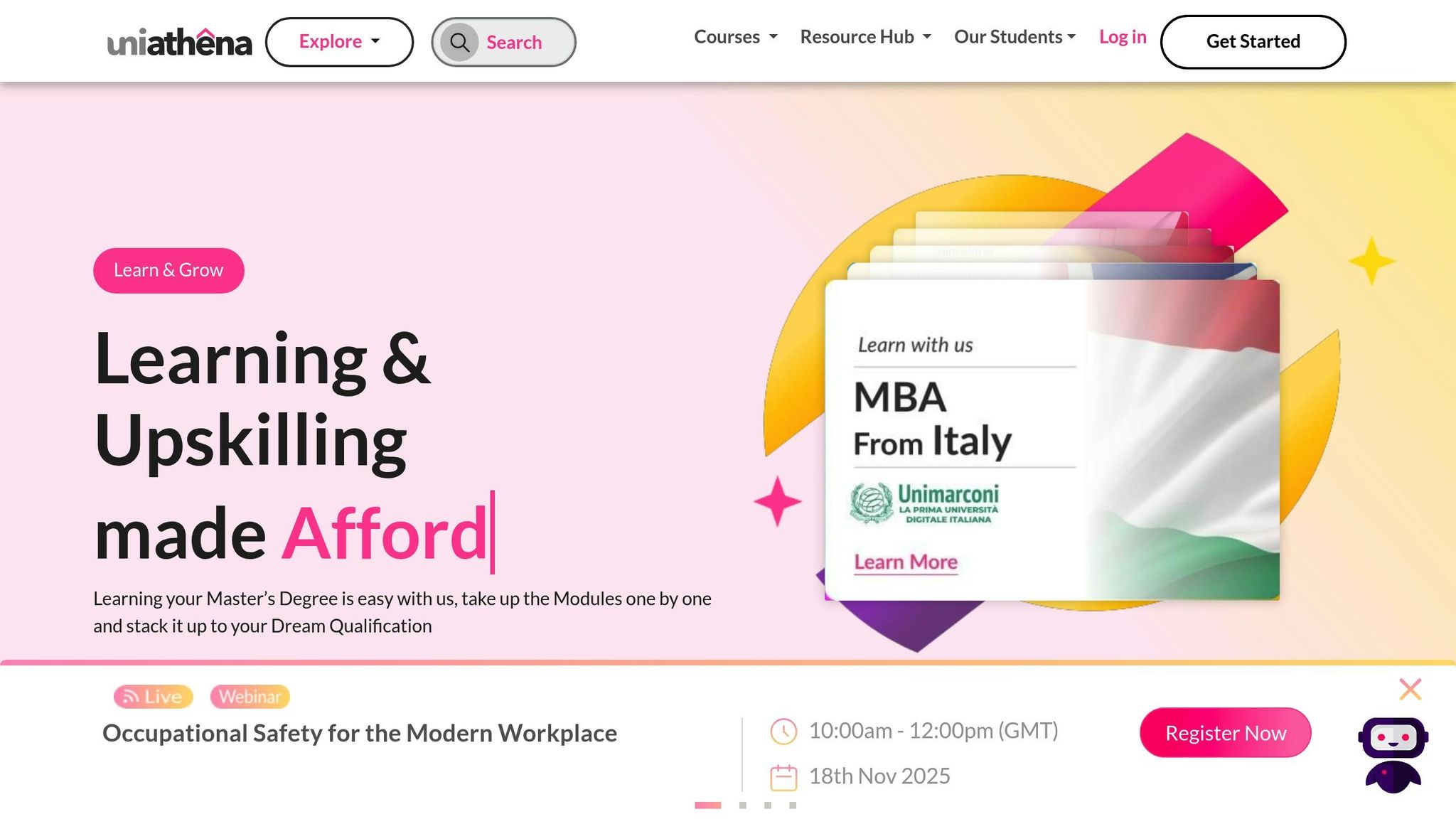
Common Reporting Problems in Business Operations
Even with the obvious advantages of effective reporting, many businesses in the U.S. face recurring challenges that compromise the accuracy and timeliness of their reports. These issues are particularly evident in fields like digital marketing and outsourced account management, where data comes from multiple sources and decisions often need to be made quickly. Tackling these problems is essential before considering practical solutions.
Manual Data Entry Errors
One of the most persistent issues in business reporting is manual data entry. When employees manually transfer information between spreadsheets, CRMs, and reporting tools, errors like typos, duplicates, and formatting mistakes are almost inevitable. These inaccuracies can lead to incorrect financial reports and missed business opportunities.
The scale of this problem is significant. A survey by Workday found that over 60% of finance teams spend more time gathering and validating data than analyzing it, mainly because of manual processes and the constant need to catch errors. This means that skilled professionals often waste valuable time fixing preventable mistakes instead of focusing on meaningful insights.
For instance, incorrect metrics logged in advertising platforms can undermine the reliability of reports. Additionally, relying heavily on spreadsheets can result in version control problems and cascading errors. These examples highlight why streamlined processes, like those offered by dedicated account management teams, are so important.
Data Scattered Across Multiple Platforms
Modern businesses depend on a wide range of tools and platforms, each generating its own data. A digital marketing team, for example, might pull information from Google Analytics, social media accounts, email marketing software, CRM systems, and ad dashboards. When this data remains isolated in separate systems, creating a cohesive and accurate report becomes a major challenge.
This lack of integration often prevents businesses from establishing a single, reliable source of truth. Marketing managers may find themselves switching between platforms, manually copying data, and trying to reconcile discrepancies. For example, Google Analytics might report 1,000 website visitors from a campaign, while an ad platform claims 1,200 clicks.
However, organizations that use integrated, automated reporting systems can cut the time spent consolidating and reconciling data by up to 50%, according to research from NetSuite.
Late Reporting Cycles
Timing is everything in business reporting, especially in fast-paced industries like digital marketing. When reports arrive weeks after the reporting period ends, the insights they offer are often too outdated to be actionable. For instance, if a monthly campaign performance report is delivered on the 20th of the following month, there’s little opportunity to make timely adjustments.
Delayed reporting cycles are often caused by manual data consolidation, the absence of standardized templates, and inefficient workflows for approvals. In outsourced account management, time zone differences and communication lags can worsen these delays, making it harder to act on critical performance data in time to influence budgets or optimize campaigns.
According to research by Citrin Cooperman, companies that implement automated data collection and integration tools see a 30–40% boost in reporting efficiency. For example, if an e-commerce team can’t spot underperforming holiday ads until a week too late, they could end up wasting thousands of dollars during a critical sales period. This kind of inefficiency underscores the importance of automation and integration in reporting.
These challenges point to the need for automated tools and standardized templates to improve reporting processes and ensure timely, accurate insights.
Solutions to Fix Reporting Problems
Tackling reporting issues doesn’t have to be overwhelming. Across the U.S., businesses are adopting strategies that reduce errors, speed up reporting, and provide cohesive data insights. By focusing on automation, standardized processes, and better system integration, they’re transforming their reporting practices.
Automate Reporting Processes
Automation is a game-changer for speeding up reporting cycles. Automated tools can pull data directly from source systems, create reports on a schedule, and send them to the right people without manual intervention. This eliminates the human errors often tied to repetitive data collection tasks.
Platforms like NetSuite, Power BI, and Phocas make this possible by connecting to existing systems via APIs. These tools extract data automatically and format it based on your preferences. For instance, QuickBooks allows businesses to set up automated monthly financial reports that are emailed to the team on the first business day of each month.
Here’s a real-world example: In 2022, Citrin Cooperman helped a mid-sized U.S. retailer integrate NetSuite’s analytics and reporting tools. This reduced their monthly reporting time from 10 days to just 3 and cut data entry errors by 90%. They achieved this by linking their ERP and CRM systems and training staff to use standardized templates. The result? Faster, more reliable insights.
Another success story comes from a manufacturing company using Phocas Software in 2023. By automating financial and operational reporting, they cut reporting wait times by 40%. Managers now receive up-to-date reports directly in their inboxes, enabling quicker and more accurate decision-making.
To get started, review your current workflows and pinpoint repetitive tasks. Then, explore tools that integrate seamlessly with your systems and support automation. Test the tool with a small team, set up automated data pulls and report distribution, and train your staff. Once automation is in place, standardizing your process will lock in these improvements.
Use Standard Reporting Templates
Standardized templates are crucial for reducing errors and maintaining consistency. A well-designed template ensures that all reports follow the same format, include the necessary details, and meet professional expectations. This consistency makes it easier to compare data over time and avoids the confusion caused by constantly changing layouts.
For U.S. businesses, templates should follow American formatting conventions: dates as MM/DD/YYYY, currency displayed as $1,000.00, and numbers formatted with commas for thousands and periods for decimals. Regularly reviewing and updating templates ensures they stay relevant to client needs and regulatory requirements.
"Our dedicated specialists work closely with you from start to finish, so we understand what you want and transfer your business culture and process to our offshore environment successfully." – 365Outsource.com
Involving stakeholders in the template creation process is key. Finance teams, account managers, and clients should all provide input on the information and layout. Many reporting platforms offer customizable templates, which can be tailored to meet specific industry or business needs.
Standard templates often include built-in validation rules to catch errors before reports are finalized. For example, a template might flag mismatched revenue numbers or percentages that don’t add up to 100%. These safeguards save time and prevent mistakes from reaching clients.
Using templates also speeds up report creation. Instead of designing a new layout every time, teams can focus on analyzing the data and delivering insights. This approach ensures compliance with U.S. standards while meeting client expectations.
While automation and templates streamline the process, connecting data sources takes reporting efficiency to the next level.
Connect Data Sources
Integrating your CRM, marketing tools, and other systems creates a unified view of your business. When data sources are connected, you can produce comprehensive reports without manually reconciling data from different platforms.
The benefits of integration are huge. Connected systems provide real-time insights, improve decision-making, and enable advanced analytics like trend forecasting. For example, linking Salesforce with Google Analytics offers a complete view of the customer journey – from lead generation to sales conversion.
Integration also eliminates data silos. Instead of juggling multiple platforms and manually transferring data, teams can access unified dashboards that pull information from all relevant sources automatically.
Of course, integration isn’t without challenges. Data formats might not match, legacy systems may lack connectivity, and data quality issues can arise. These obstacles can often be addressed with integration tools or middleware that map and standardize data. APIs and cloud platforms simplify connections, while centralized data warehouses store and manage integrated information.
"We bring together creativity, technological know-how, advanced systems, and efficient processes to consistently deliver reliable outsourced support." – 365Outsource.com
Start by identifying which systems need to be connected and the data flows required. Many platforms offer pre-built integrations with popular tools, making the process easier than ever. For more complex needs, consider hiring specialists who understand technical requirements and U.S. business practices.
Outsourcing data tasks to providers like 365Outsource.com is another option. Services like data entry, data mining, and IT support can free up your internal team to focus on growth while ensuring integration projects are handled by experts.
sbb-itb-5665bbf
How Account Managers Help with Reporting
In outsourced account management, account managers play a crucial role in transforming technical data into actionable insights. They don’t just gather information – they ensure reports are clear, timely, and aligned with client expectations. By shaping how data is presented and communicated, they help clients make smarter decisions.
Creating Client-Focused Reports
Account managers excel at crafting reports that align with a client’s specific goals and adhere to U.S. standards (e.g., $1,000.00, MM/DD/YYYY). Their process often starts with understanding the client’s priorities – whether it’s boosting revenue, cutting costs, or monitoring compliance. This allows them to focus on the most relevant key performance indicators (KPIs) and present data in a way that’s easy to use.
Reports are customized to reflect each client’s industry and needs. For example, a retail client might receive monthly dashboards breaking down sales by region and product line, complete with revenue figures in USD and growth percentages. Meanwhile, a healthcare client might prioritize compliance metrics and patient satisfaction scores, formatted to meet regulatory standards.
To streamline reporting, account managers use tools like NetSuite SuiteAnalytics and Power BI. These platforms enable automation, customization, and the addition of visual elements that align with each client’s decision-making style. By diving deep into a client’s business model and competitive environment, account managers can highlight trends and anomalies that directly impact success.
Fixing Problems Before They Get Worse
Account managers are proactive problem solvers, using real-time alerts and regular audits to catch issues early. This approach helps prevent minor problems from spiraling into major reporting failures.
For instance, if a system integration breaks down, account managers work with IT teams to restore functionality before the next reporting cycle. Similarly, unexpected spikes or drops in key metrics trigger immediate investigations rather than waiting for client complaints.
According to research by NetSuite, organizations using real-time analytics tools can cut the time spent consolidating and reconciling data by up to 50%, enabling quicker and more accurate decisions. Account managers tap into this efficiency to address issues as they arise.
"Unlike other outsourcing companies from the Philippines, we understand that time is a valuable and irreplaceable commodity. That’s why we do things right the first time. We do what we say and we say what we do. We hit deadlines, stay on budget, and practice a proactive approach to client relationships." – 365Outsource.com
To further ensure accuracy, account managers set up validation rules in reporting templates. These rules catch errors, such as mismatched revenue figures or incorrect percentages, before reports are sent to clients. When issues do occur, they communicate promptly, explaining the problem, the solution, and steps to prevent it from happening again. This proactive communication fosters trust and strengthens client relationships.
Building Trust Through Clear Communication
Strong client relationships are built on transparency and consistent communication. Account managers schedule regular check-ins – weekly or monthly – to review reports, discuss trends, and address any concerns. These meetings provide a platform to explain the data in depth, ensuring clients fully understand their metrics.
Transparency means going beyond the numbers. Account managers explain how data is calculated, the factors influencing results, and, if performance metrics change significantly, the reasons behind those shifts. They also recommend next steps, reinforcing client confidence in the data and the partnership.
To maintain accountability, account managers document data sources and methodologies, creating clear audit trails. They use standardized templates that allow for customization and notify clients in advance of any changes to reporting processes or data sources, explaining how these changes might affect their reports.
"We focus on creating long-term, mutually rewarding relationships. We respect and listen to constructive criticism, and we welcome any opportunity to grow and develop." – 365Outsource.com
This dedication to improvement is evident in how account managers handle feedback. By actively seeking client input through surveys, review meetings, and direct conversations, they adapt report content, format, and frequency to better suit evolving business needs.
Ultimately, the trust and accountability built through these practices ensure clients can rely on their account managers for accurate, timely reports. Outsourcing account management to providers like 365Outsource.com connects U.S. businesses with professionals who understand American business standards and deliver cost-effective, reliable reporting solutions. These efforts solidify the reputation of outsourced reporting services as dependable and transparent.
How Outsourcing Improves Reporting Efficiency
When faced with reporting challenges, outsourcing can be a game-changer. It tackles bottlenecks head-on, simplifies processes, and delivers faster results without breaking the bank. Companies that outsource their reporting functions often enjoy a combination of speed, cost savings, and access to specialized expertise – something that can be tough to achieve with in-house teams. The result? A reporting system that’s both dependable and budget-friendly.
Lower-Cost Reporting Solutions
Outsourcing can significantly cut down reporting costs. For U.S. businesses, the savings can range from 30% to 70% compared to hiring domestic staff. Why? Because outsourcing eliminates many of the overhead expenses tied to full-time employees.
"You won’t have to provide benefits to the workers and have fewer overhead expenses to worry about. No more employee insurance, workers’ compensation, sick pay, holiday pay, or taxes – we take care of all that for you." – 365Outsource.com
On top of that, outsourcing skips the lengthy and often exhausting recruitment process. Business owners, who might otherwise spend up to 50 hours hiring for a single reporting role, can redirect that time toward strategic projects. Plus, companies utilizing integrated reporting solutions often see a 30% drop in manual errors and a 25% boost in report accuracy.
Access to Skilled Reporting Staff
Outsourcing connects businesses with experts in areas like financial analysis, data management, and advanced reporting tools. These professionals are well-versed in best practices for data validation, reconciliation, and compliance, ensuring reports are both accurate and aligned with regulatory standards. By taking over these data-heavy tasks, outsourced teams free up internal staff to concentrate on core activities.
With the help of automated reporting tools, often powered by cloud-based platforms and business intelligence software, businesses can cut reporting cycle times by up to 50%. Additionally, these experts often bring industry-specific knowledge, such as marketing analytics, to produce performance reports that align perfectly with business goals.
Easy Integration with U.S. Business Practices
Outsourcing isn’t just about expertise – it’s also about seamless integration with local business norms. Providers working with U.S. companies are familiar with American standards, from using the U.S. dollar ($) and MM/DD/YYYY date format to adhering to U.S. accounting standards (GAAP). This ensures reporting templates and software are tailored to meet local requirements.
Security is another key focus. Outsourcing teams implement strict data protection measures, including encrypted transmissions, secure access controls, and regular audits, to comply with U.S. regulations and safeguard sensitive information.
Moreover, these partners adapt to U.S. business hours and communication styles, making collaboration easy. With cloud-based platforms consolidating real-time data, manual work is minimized, and stakeholders always have access to the most current information – helping them make smarter decisions faster.
Conclusion and Key Takeaways
Let’s wrap up by highlighting the main points and solutions discussed earlier.
Common Problems and Practical Solutions
Reporting challenges can disrupt operations if left unresolved. The most frequent culprits – manual errors, data scattered across different platforms, and delayed reporting cycles – create a chain reaction that slows decision-making and increases compliance risks. Tackling these issues head-on is critical for generating actionable insights.
The fixes are simple but require dedication. Automating reporting processes and integrating data sources can reduce errors by up to 70% and cut reporting cycles in half. Standardized templates further ensure consistency across reports. These measures not only solve technical problems but also free up your team to focus on strategic, high-value tasks.
Why Outsourcing Reporting Makes Sense
Outsourcing can turn reporting from a headache into a competitive advantage. The financial benefits are clear: businesses often save up to 50% compared to managing in-house reporting teams. Plus, outsourcing provides access to specialized expertise that might otherwise take years to develop internally.
Take 365Outsource.com, for example. They handle everything from data processing to digital marketing analytics while adhering to U.S. business standards. Their teams work seamlessly with familiar formats like MM/DD/YYYY for dates and U.S. dollar amounts, integrating effortlessly into your existing workflows.
"You won’t have to provide benefits to the workers and have fewer overhead expenses to worry about. No more employee insurance, workers’ compensation, sick pay, holiday pay, or taxes – we take care of all that for you." – 365Outsource.com
Outsourcing also offers scalability. Whether you need additional support during peak times or a long-term solution, it eliminates the costs of permanent hiring while delivering flexibility and efficiency.
Final Thoughts
Your reporting system is either a tool for growth or a bottleneck. If your team spends more time fixing errors and chasing data than analyzing it, you’re missing opportunities and risking decisions based on outdated or inaccurate information.
Take action now: eliminate manual data entry, ensure timely reporting, and minimize errors. Outsourcing can provide the solid foundation your business needs to scale. Companies using integrated reporting platforms have reported 30% to 40% faster and more accurate decision-making. That’s the kind of edge that drives long-term success.
Streamlining your reporting processes doesn’t just improve efficiency – it empowers smarter, data-driven decisions that can transform your business.
FAQs
How does automating reporting processes help reduce errors and boost efficiency?
Automating reporting processes cuts down on the risk of human error by eliminating the need for manual data entry and calculations, which are often prone to mistakes. This leads to more accurate and consistent reports, ultimately saving both time and resources.
Beyond accuracy, automation speeds up the reporting process and enables businesses to generate reports on a regular schedule. This frees up your team to concentrate on higher-value, strategic work. The result? A more efficient workflow and timely insights that can drive smarter decision-making.
What are the advantages of combining data sources for business reporting?
Integrating data from various sources into your business reporting offers a more complete picture of how your organization is performing. By bringing together data from different platforms, you can spot patterns, pinpoint inefficiencies, and make smarter, data-driven decisions.
It also boosts accuracy by cutting down on manual data entry errors and saves time with automated reporting processes that simplify workflows. This approach allows businesses to respond faster and with greater confidence, armed with dependable insights.
What are the benefits of outsourcing reporting tasks to a specialized provider?
Outsourcing reporting tasks to specialized providers offers businesses a smart way to streamline operations. By handing off these responsibilities, companies can allocate more time and resources to critical areas like strategy development and growth initiatives, all while ensuring that reporting is managed by experienced professionals.
Another advantage is the ability to tap into expert talent without the expense and commitment of hiring full-time employees. This is particularly helpful for small and mid-sized businesses aiming to expand their operations while keeping quality high and budgets in check.
