Managing accounts remotely is now essential for businesses with global teams or outsourced services. The right tools can improve productivity, streamline communication, and ensure secure workflows. Here’s a quick look at some of the best tools for remote account management:
- 365Outsource.com: Outsourced virtual assistants trained in U.S. business practices, using tools like Asana, Slack, and Salesforce for seamless task tracking and client data management.
- Zoom: Reliable video conferencing with features like screen sharing, breakout rooms, and integrations with CRMs starting at $14.99/month.
- Microsoft Teams: A communication hub offering chat, video calls, and file sharing, integrated with Microsoft 365 for $4.00/month.
- Google Meet: A simple video conferencing tool integrated with Google Workspace, starting at $6.00/month.
- Salesforce: Advanced CRM for centralized client data, task automation, and collaboration, starting at $25/month.
- HubSpot CRM: Free and paid plans for client management, task tracking, and document collaboration, starting at $20/month.
- Zoho CRM: Affordable CRM with workflow automation and multi-channel communication, starting at $14/month.
- Asana: Task and project management with dashboards and timelines, starting at $10.99/month.
- Trello: Visual Kanban boards for task tracking, starting at $5.00/month.
- Monday.com: AI-powered CRM and workflow management, starting at $8.00/month.
- Google Workspace: Productivity suite with real-time collaboration tools, starting at $6.00/month.
- Dropbox Business: Secure file sharing and collaboration starting at $18/month.
- Microsoft OneDrive/SharePoint: Document management integrated with Microsoft 365, starting at $5.00/month.
Quick Comparison
| Tool | Key Features | Starting Cost (USD) | Best For |
|---|---|---|---|
| 365Outsource.com | Virtual assistants, task tracking, CRMs | Custom pricing | Outsourcing account tasks |
| Zoom | Video calls, webinars, CRM integrations | $14.99/user | Large meetings, presentations |
| Microsoft Teams | Chat, video, file sharing, Office 365 | $4.00/user | Microsoft users |
| Google Meet | Video calls, Google Workspace integration | $6.00/user | Google ecosystem users |
| Salesforce | CRM, automation, analytics | $25.00/user | Enterprise-level management |
| HubSpot CRM | Free tier, task tracking, marketing tools | $20.00/user | Small-medium businesses |
| Zoho CRM | Workflow automation, multi-channel support | $14.00/user | Budget-friendly CRM needs |
| Asana | Task management, timelines, dashboards | $10.99/user | Complex projects |
| Trello | Kanban boards, automation | $5.00/user | Visual task tracking |
| Monday.com | AI-powered CRM, custom workflows | $8.00/user | Workflow customization |
| Google Workspace | Docs, Sheets, Meet, Drive | $6.00/user | Collaboration tools |
| Dropbox Business | File sharing, real-time syncing | $18.00/user | File-heavy workflows |
| OneDrive/SharePoint | Document management, Microsoft integration | $5.00/user | Secure file organization |
Choosing the right tools depends on your team’s needs – whether it’s task management, client communication, or CRM capabilities. The tools above cater to various business sizes and workflows, ensuring efficient remote account management.
5 Remote Management Tech Tools I Can’t Live Without
1. 365Outsource.com
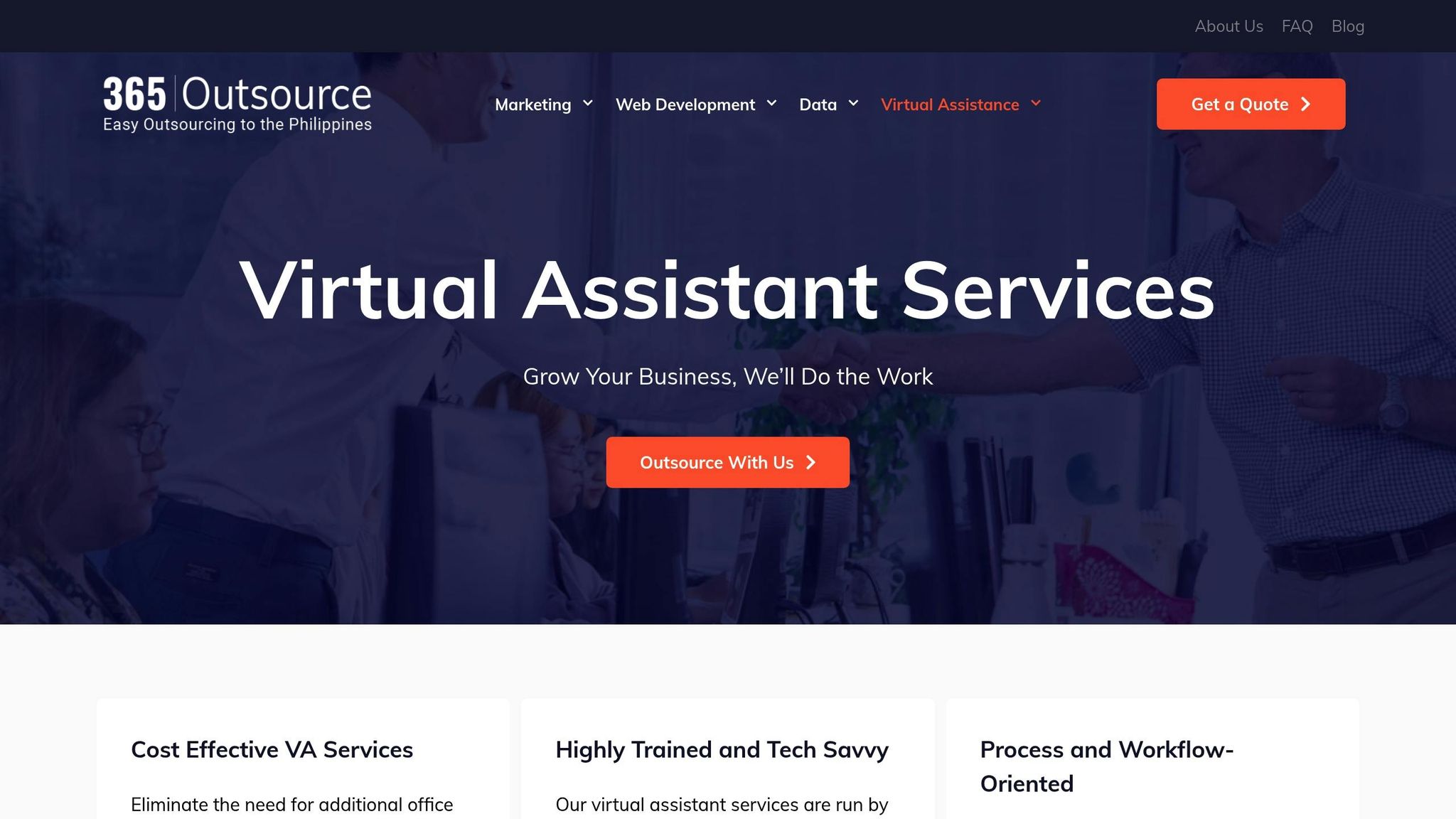
365Outsource.com, an outsourcing company based in the Philippines, offers dedicated virtual assistants to handle remote accounts. Their services can help businesses save between 50% and 70% on labor costs compared to hiring in the U.S..
Real-time Communication Capabilities
The team at 365Outsource.com is skilled in using platforms like Zoom, Microsoft Teams, and Slack, ensuring seamless collaboration during U.S. business hours. A U.S.-based e-commerce company shared that working with them improved response times for client inquiries.
Centralized Client Data Management
Client data, project files, and communication logs are securely managed through encrypted cloud-based systems with role-based access. Their remote staff also receive training in U.S. business etiquette and compliance, aligning their approach with client expectations.
Task and Project Tracking Features
To manage tasks and monitor progress, they rely on tools like Asana, Trello, and Monday.com. Their professionals are also trained in CRMs such as Salesforce, HubSpot, and Zoho, which helps streamline data sharing and communication. This approach ensures accountability and on-time project delivery. For instance, one U.S. e-commerce company reported a 40% reduction in administrative expenses through their services.
These tools and practices pave the way for discovering even more remote management solutions.
2. Zoom
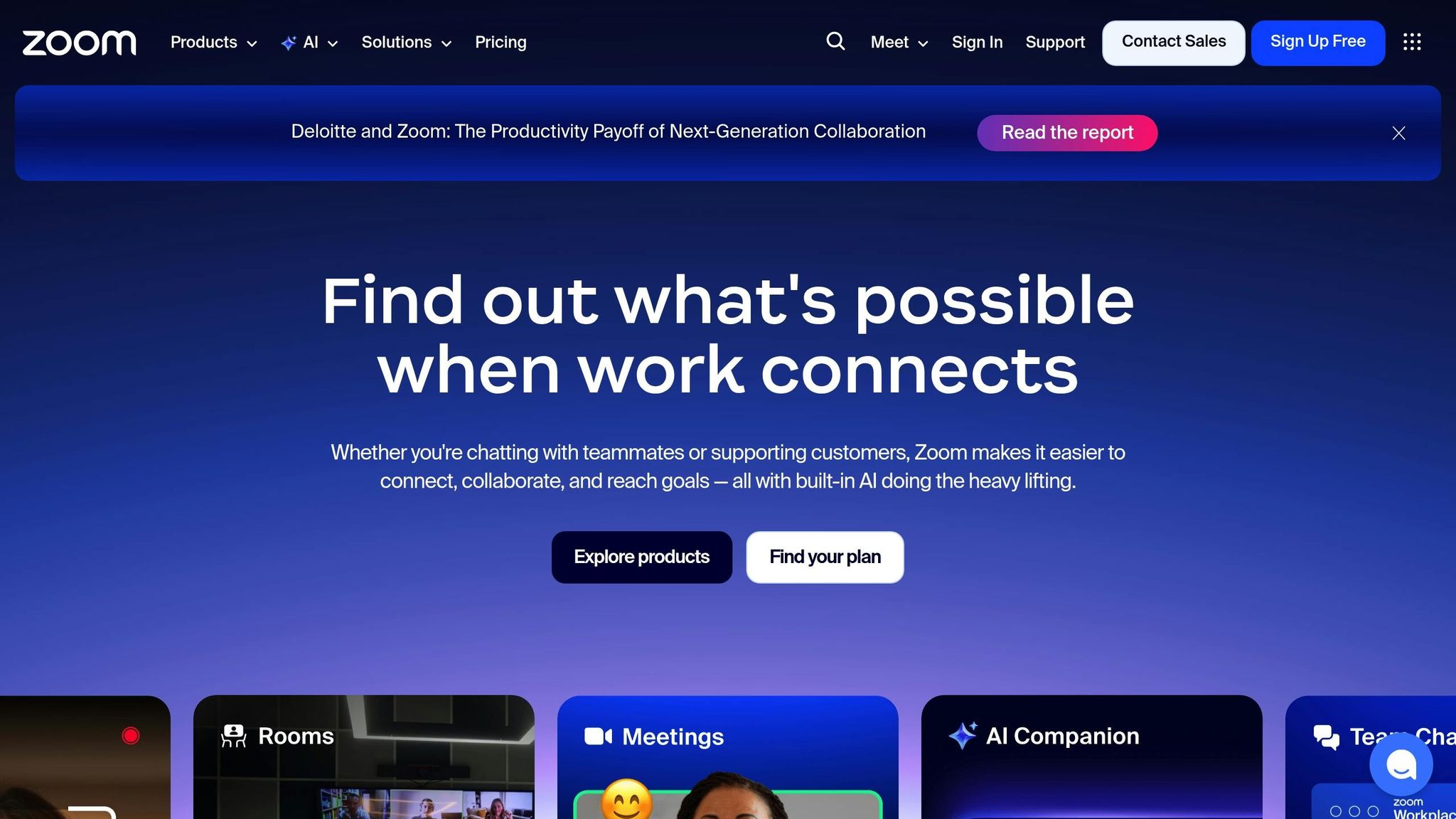
Zoom has become a go-to video conferencing tool for remote account management, trusted by over 500,000 businesses worldwide. During the pandemic, its usage skyrocketed, with daily meeting participants jumping from 10 million in December 2019 to more than 300 million by April 2020. Its robust features have made it a vital tool for real-time, efficient client communication in remote work settings.
Real-time Communication Capabilities
Zoom shines with its high-definition video and excellent audio quality, ensuring smooth and professional communication. Account managers can host meetings with up to 1,000 video participants and webinars for as many as 10,000 viewers, making it ideal for large-scale client presentations or team discussions. Additional features like instant messaging, screen sharing, breakout rooms for private discussions, virtual backgrounds, and recording options enhance its usability.
A marketing agency based in New York reported a 30% boost in client engagement after adopting Zoom for regular account review meetings, highlighting better communication and quicker issue resolution as key benefits.
Document Sharing and Collaboration Tools
Zoom also simplifies file sharing and collaboration. Users can send files via chat and share screens for real-time document reviews. Plus, it integrates seamlessly with platforms like Google Drive, Dropbox, and Microsoft OneDrive.
For account managers, Zoom’s integrations with major CRMs and project management tools are a game-changer. These allow scheduling meetings and logging interactions directly within their workflow tools, saving time and keeping everything organized.
Pricing begins at $14.99 per month per user for the Pro plan, with Business and Enterprise options priced between $19.99 and $25.00 per month per user. Zoom consistently earns high marks, with users rating it 4.6 out of 5 stars for its reliability, ease of use, and extensive feature set.
3. Microsoft Teams

Building on the communication strengths we’ve seen with platforms like Zoom, Microsoft Teams offers a comprehensive suite for communication, collaboration, and task management. Trusted by over 1 million organizations globally, it’s a go-to tool for account managers juggling multiple client relationships.
Real-time Communication Capabilities
Microsoft Teams provides account managers with tools to stay seamlessly connected with both clients and team members. Features like instant messaging with threaded conversations, HD video calls, reliable voice communication, and @mentions help ensure quick and effective exchanges. The integrated meeting scheduler further simplifies planning, while its communication framework supports smooth document sharing and collaborative workflows.
Document Sharing and Collaboration Tools
Thanks to its integration with Microsoft 365, Teams allows real-time co-editing, detailed version histories, and precise permission controls. Multiple users can work on the same document simultaneously, and the platform ensures everyone is always working with the latest version. This makes it easier to collaborate with clients and internal teams without the confusion of outdated files.
Task and Project Tracking Features
In addition to communication and file sharing, Teams simplifies task management. Account managers can create and assign tasks, set deadlines, and monitor progress directly within dedicated client channels. Visual boards and checklists make tracking tasks intuitive, while automatic notifications and reminders help keep projects on schedule and ensure accountability across the team.
Centralized Client Data Management
While Teams isn’t a standalone CRM, it integrates seamlessly with Microsoft Dynamics 365 and other CRM platforms. This integration allows account managers to access client data, track interactions, and update records – all within the same workspace. The result is a streamlined workflow that minimizes the need to switch between multiple tools.
A Forrester study reports that Teams can increase productivity by up to 17.7%. For remote account management teams, this added efficiency means more time spent nurturing client relationships instead of juggling various platforms.
Pricing for Teams starts at $4.00 per user/month for the Essentials plan, with advanced features available in higher-tier plans up to $12.50 per user/month. On G2, Teams holds a solid 4.3 out of 5-star rating, with users highlighting its smooth Microsoft 365 integration, strong security measures, and extensive collaboration capabilities. These features, paired with competitive pricing, make Teams a powerful tool for remote account management.
4. Google Meet
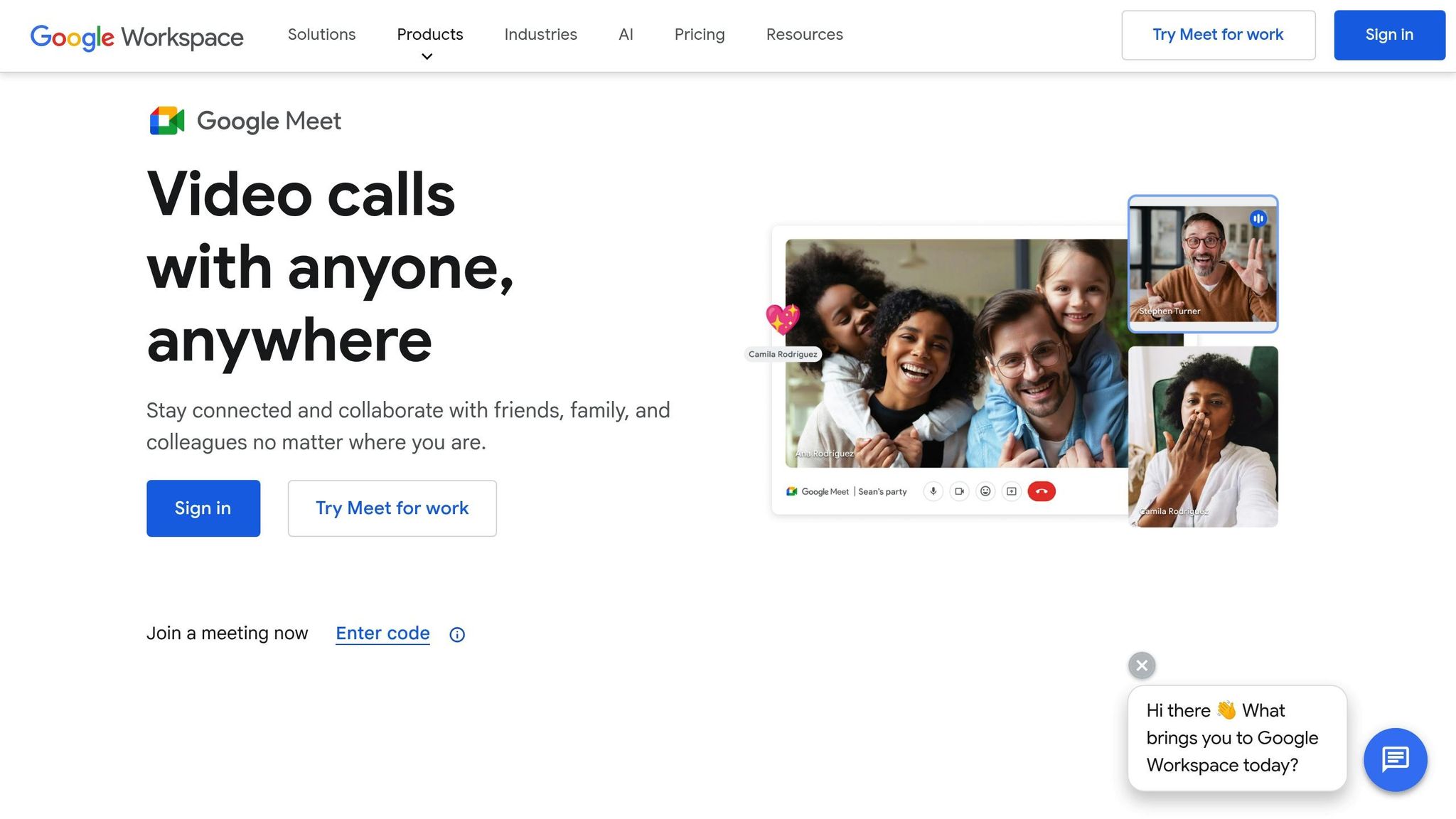
Google Meet is a straightforward video conferencing tool that seamlessly integrates with Google Workspace. It’s a dependable choice for remote account management, providing the tools necessary for smooth client communication. With over 100 million daily meeting participants, it’s clear that Google Meet has earned its reputation for reliability and ease of use.
Real-time Communication Features
Google Meet delivers high-definition video and audio conferencing, ensuring clear communication between account managers, clients, and team members. Its browser-based access means participants can join meetings without downloading additional software, making it quick and hassle-free. Features like live captions, powered by Google’s advanced speech recognition, enhance accessibility for all users.
For larger meetings, Google Meet supports up to 500 participants for Google Workspace Enterprise customers, making it a great option for big presentations or company-wide discussions. The platform’s built-in screen sharing, tightly integrated with Google Workspace, allows for seamless collaboration. Sharing links, files, or clarifications during a meeting is effortless, keeping the conversation flowing without interruptions. This level of integration simplifies teamwork and enhances productivity.
Tools for Document Sharing and Collaboration
One of Google Meet’s biggest advantages is its deep integration with Google Workspace. Account managers can share and edit Docs, Sheets, and Slides directly within meetings, enabling real-time collaboration that eliminates the need for endless email chains. This creates a unified space where communication and document management happen simultaneously.
Another useful feature is the ability to record meetings and save them to Google Drive. This makes it easy to revisit important discussions or share them with team members who couldn’t attend.
Managing Client Data in One Place
Google Meet works seamlessly with other Google Workspace apps like Google Drive and Google Contacts, offering a secure and organized way to store meeting records and shared documents. While it’s great for basic client data management, integrating it with dedicated CRM tools such as Salesforce or HubSpot can take things to the next level.
Security is also a priority with Google Meet. The platform includes enterprise-grade encryption, GDPR and HIPAA compliance, and host controls that allow you to manage participants, mute attendees, or restrict screen sharing during sensitive discussions.
Google Meet is available as part of Google Workspace subscriptions, with plans starting at $6 per user per month for the Business Starter tier and scaling up to $18 per user per month for Business Plus. With a 4.5 out of 5 rating on G2 based on over 10,000 reviews, users frequently highlight its ease of use and seamless integration. For account managers already using Google’s ecosystem, Google Meet is a natural fit that enhances their workflow.
5. Salesforce
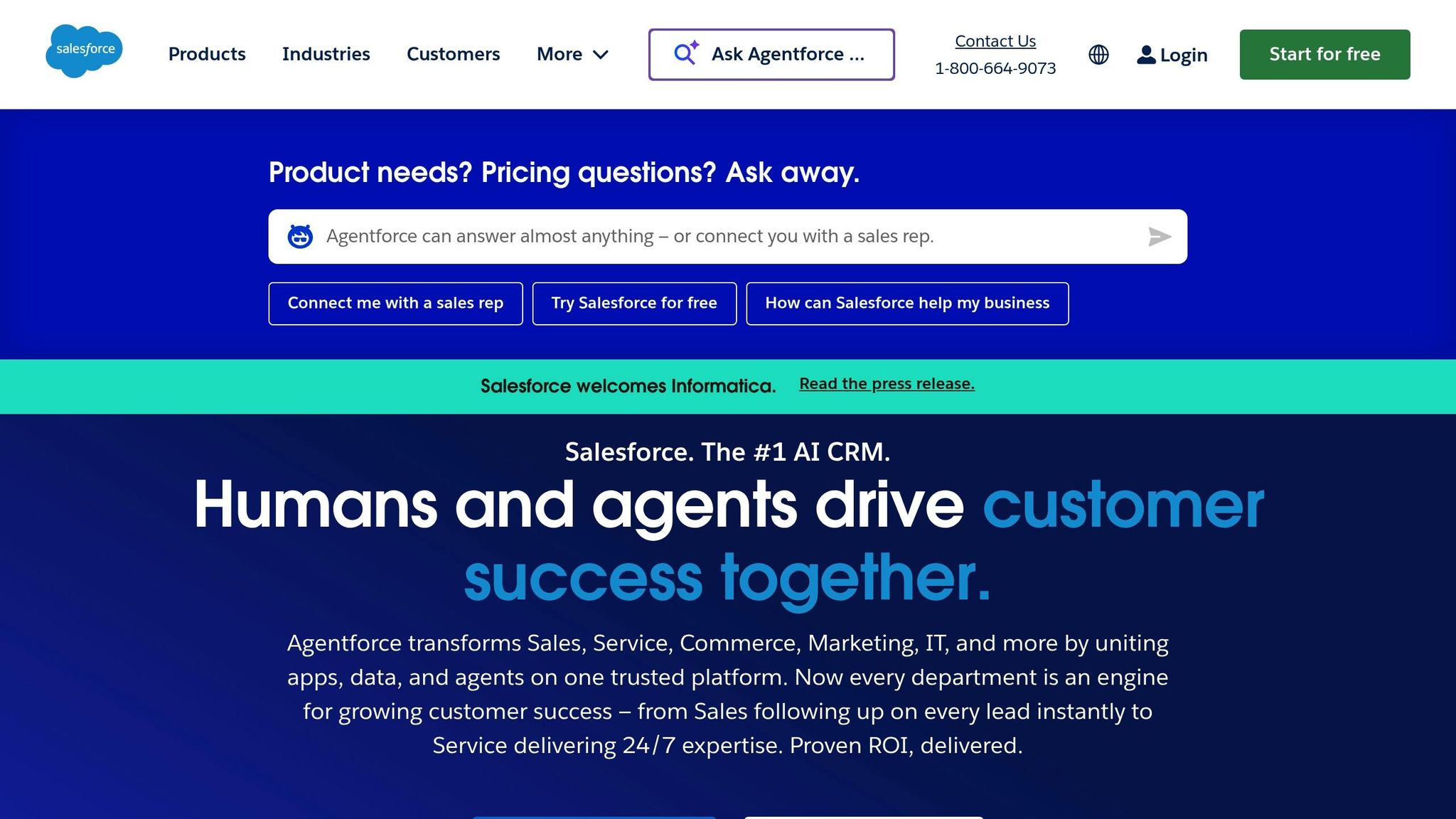
Salesforce, the world’s leading CRM platform, commands over 23% of the global CRM market share as of 2025, delivering impressive results like a 37% boost in sales revenue, 45% higher customer satisfaction, and a 43% improvement in marketing ROI after implementation.
Centralized Client Data Management
Salesforce brings all client information into one cohesive system. From contact details and communication history to sales opportunities and support cases, everything is stored in a single, easily accessible location. This setup allows remote account managers to access a comprehensive 360-degree view of any client account from anywhere, eliminating the headaches of juggling scattered spreadsheets or disconnected tools. Plus, updates happen in real time, keeping everyone on the same page across regions.
With custom dashboards and reports, account managers can instantly monitor client activities and team performance. This visibility makes it easy to spot which clients need immediate attention, identify communication trends, and address potential issues before they escalate. And thanks to the platform’s robust search functionality, finding specific client details is quick and efficient – even when managing hundreds of accounts. Salesforce also extends its functionality to task management, creating a seamless workflow for remote teams.
Task and Project Tracking Features
Salesforce simplifies task management by automating assignments, prioritizing follow-ups, and integrating with popular project management tools like Asana and Trello. Account managers can set up task sequences that automatically trigger based on client actions or specific timeline milestones, ensuring nothing falls through the cracks.
Document Sharing and Collaboration Tools
Beyond data and task management, Salesforce shines in team collaboration. With Salesforce Files, users can securely upload documents, collaborate in real time, and manage version control. It also integrates with major cloud storage services, making document sharing straightforward. The platform’s Chatter feature acts as an internal social network, allowing team members to share updates, comment on records, and collaborate on tasks without leaving the CRM.
This streamlined collaboration means multiple team members can work on client-related materials simultaneously. For example, sales teams can refine proposals while account managers review contract terms – all within the same client record. Additionally, Salesforce’s AppExchange marketplace offers thousands of integrations, making it easy to tailor the platform to fit existing workflows.
Salesforce consistently earns 4.3–4.5 out of 5 stars on major review platforms, with users highlighting its customization options, automation tools, and detailed reporting capabilities. While the platform does have a learning curve and pricing ranges from $25 to $300 per user per month, depending on the plan, it remains a powerful solution for managing remote account operations effectively.
6. HubSpot CRM
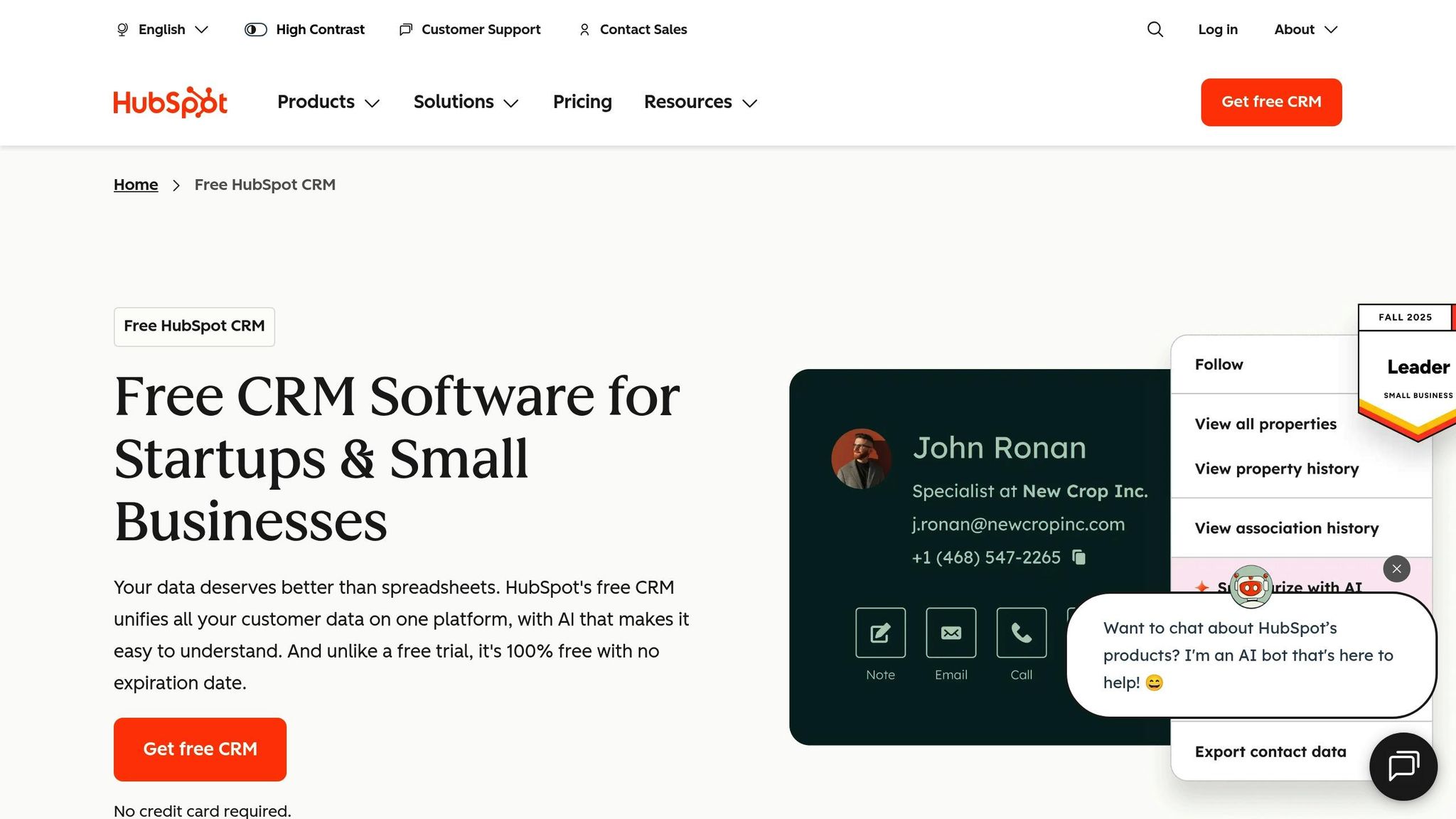
HubSpot CRM is a cloud-based platform designed to simplify remote account management. Trusted by over 184,000 customers across 120+ countries, it holds an impressive 4.4 out of 5 rating on G2. The platform offers a free tier with essential features, while paid plans start at $20 per user per month.
Centralized Client Data Management
One of HubSpot CRM’s standout features is its ability to consolidate all client information into a single, easy-to-navigate dashboard. From contact details and communication history to deals and notes, everything is stored in one place, accessible from anywhere. This eliminates the need for juggling multiple tools like emails or spreadsheets. With customizable pipelines, teams can efficiently track deals and client interactions, ensuring transparency – especially for remote teams spread across time zones. A 2024 G2 survey revealed that companies using HubSpot CRM experienced a 23% boost in sales productivity and a 17% increase in customer retention during their first year. This unified dashboard also supports seamless task tracking.
Task and Project Tracking Features
HubSpot CRM includes built-in task management tools that let account managers create tasks linked to specific clients, set reminders, and view timelines – all within the platform. Automated follow-up reminders and deadline alerts ensure nothing gets overlooked, promoting transparency and collaboration across teams. These features help remote teams stay aligned and on top of their responsibilities.
Real-time Communication Capabilities
Although HubSpot CRM doesn’t offer native video conferencing, it integrates effortlessly with tools like Zoom and Microsoft Teams. It also features email integration, live chat, and calling functionalities, making it easy to connect with clients. Notifications keep team members updated on important developments, ensuring smooth communication regardless of location. These tools help remote teams stay connected and efficient.
Document Sharing and Collaboration Tools
HubSpot CRM enables users to upload, share, and collaborate on documents directly within client records. Whether it’s proposals, contracts, or reports, the platform allows real-time editing and version control, ensuring everyone is working on the latest file. An audit trail keeps track of changes, and automatic syncing ensures documents remain organized and accessible.
With over 1,000 integrations available and compliance with GDPR and CCPA standards, HubSpot CRM is a flexible and secure solution for U.S.-based businesses managing sensitive client data. It’s a dependable choice for teams looking to streamline their remote workflows.
7. Zoho CRM

Zoho CRM is a cloud-based platform trusted by over 250,000 businesses worldwide. With a 4.2/5 rating on G2 from more than 4,000 reviews, it’s built to support remote account management. The platform offers a free plan for up to three users, while its paid plans start at $14 per user per month when billed annually.
Centralized Client Data Management
Zoho CRM serves as a one-stop hub for all client-related information, interactions, and documents. This centralized system ensures that managers and team members can easily access client histories, notes, and other critical details. By reducing the risk of errors and ensuring everyone works with up-to-date information, the platform helps improve service quality. Plus, its customizable modules, fields, and workflows allow businesses to align the CRM with their unique processes, making it easier to track relationships and uncover opportunities – even when managing accounts across different time zones.
Task and Project Tracking Features
With built-in tools for task assignment, progress tracking, and workflow automation, Zoho CRM helps remote teams stay organized and efficient. Account managers can link tasks to specific clients, set deadlines, and monitor progress in real time. Automation features cut down on repetitive data entry and ensure timely follow-ups, helping teams execute their responsibilities seamlessly – even when working on varying schedules.
Document Sharing and Collaboration Tools
Zoho CRM simplifies document management by allowing users to upload, share, and collaborate on files directly within client records. It integrates with Zoho Docs and popular third-party storage services like Google Drive and Dropbox, making it easy for distributed teams to securely share files. Version control ensures that everyone is working with the most up-to-date documents, while audit trails track changes for added transparency. These tools not only keep client documents organized but also enhance team collaboration, complementing the platform’s communication features to streamline workflows.
Real-time Communication Capabilities
The platform’s integrated chat, email, and telephony features make collaboration and client engagement more efficient. Users can communicate directly from the CRM, and integrations with over 500 apps – including Google Workspace, Microsoft 365, Slack, and Zoom – expand its functionality for remote teams. Zoho CRM’s mobile app keeps account managers connected and productive, no matter where they are or what time zone they’re in. Additionally, the AI-powered assistant, Zia, offers sales predictions, workflow recommendations, and anomaly detection, helping remote teams prioritize tasks and optimize their workflows with ease.
sbb-itb-5665bbf
8. Asana
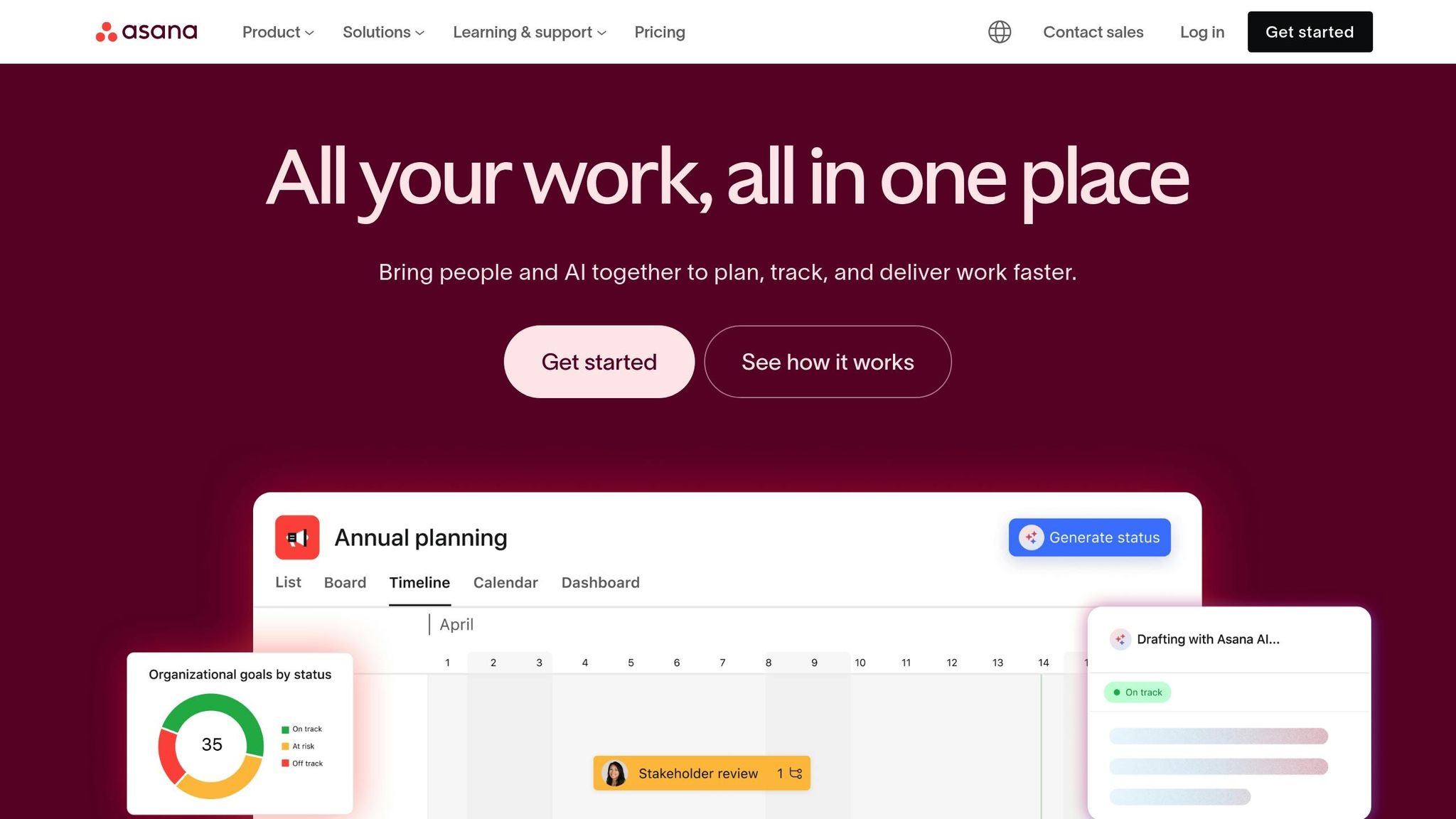
Asana is a versatile platform designed to simplify project and task management. With a solid G2 rating of 4.3/5, its pricing starts at $10.99 per user per month. Let’s dive into how Asana supports remote account management.
Task and Project Tracking Features
Asana makes managing remote tasks easier with tools like customizable task lists, timelines, Kanban boards, and portfolio views. Managers can assign tasks, set priorities, add due dates, and monitor progress – all in one place. The dashboard identifies bottlenecks and offers templates for repetitive workflows, such as client onboarding, contract reviews, or follow-ups.
Document Sharing and Collaboration Tools
With Asana, you can attach files and integrate seamlessly with Google Drive, Dropbox, and OneDrive. This setup ensures all files are centralized, allowing team members to comment, tag colleagues, and keep track of versions without jumping between platforms.
Real-time Communication Capabilities
Although Asana doesn’t include a built-in chat feature, it compensates with task comments, @mentions, and instant notifications. These tools provide quick updates on assignments and changes, keeping communication clear and manageable without overwhelming users.
9. Trello
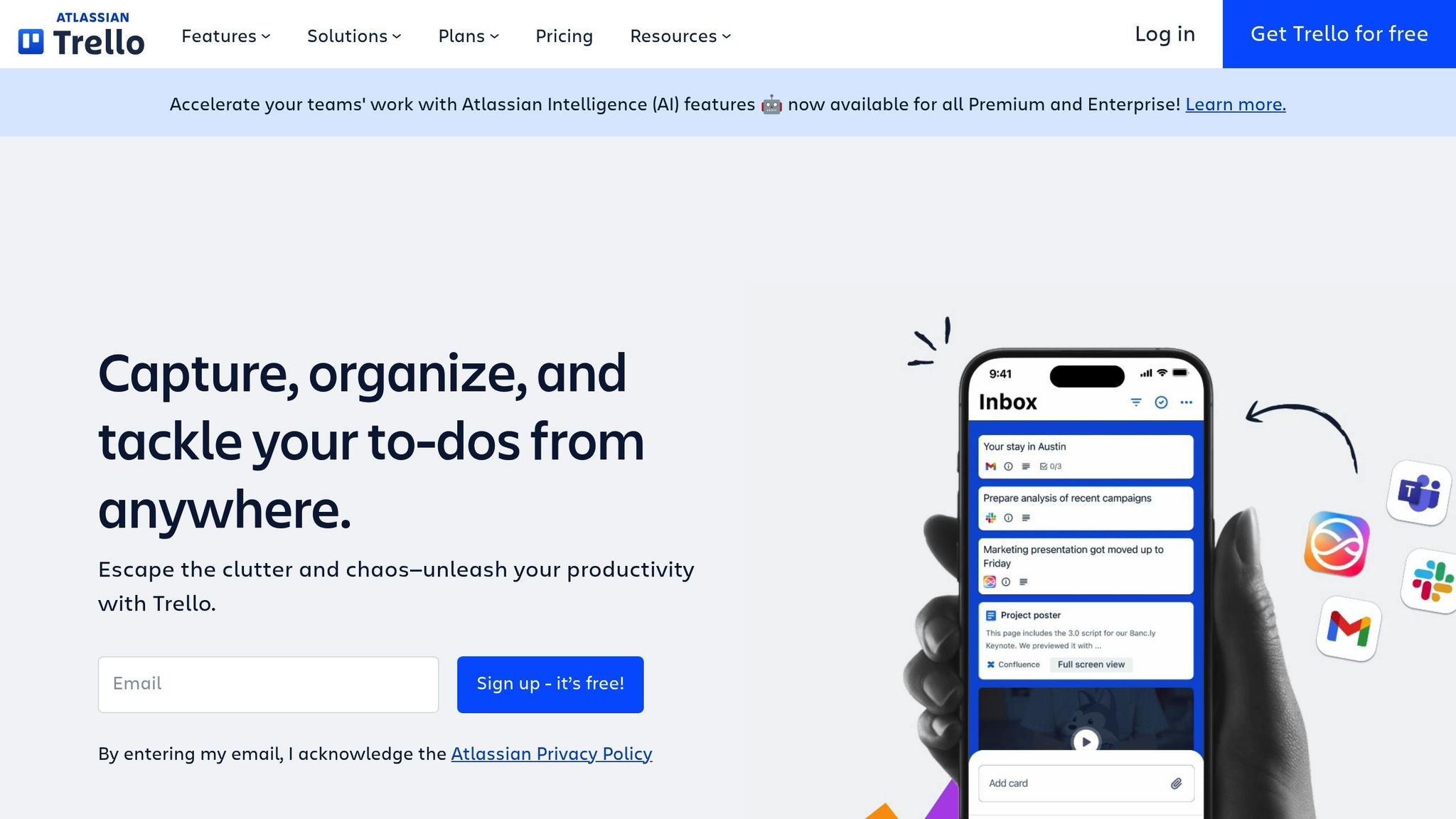
Trello is a user-friendly, Kanban-style project management tool trusted by over 2 million teams worldwide. With a strong G2 rating of 4.4/5 and pricing starting at just $5.00 per user per month, it’s an affordable solution for remote account management teams looking for visual organization and easy collaboration. Its visual approach pairs well with the structured task management methods covered in this guide.
Task and Project Tracking Features
Trello’s Kanban board system simplifies even the most complex account management workflows. You can create dedicated boards for each client or project, organize tasks into customizable lists (like New Leads, Active Accounts, Pending Deliverables, and Completed Projects), and use cards to visually track progress at every stage.
The platform’s flexible card system is perfect for managing account-specific tasks. You can assign team members to individual cards, set deadlines for client deliverables, and add color-coded labels to indicate priority levels. For more detailed workflows, like client onboarding or contract renewals, you can include checklists to break tasks into manageable steps.
Trello’s Butler automation feature helps cut down on repetitive tasks. For example, you can program rules to automatically move cards when deadlines are near, assign tasks based on specific triggers, or send notifications when deliverables are marked as complete. This is especially helpful for remote teams juggling multiple projects.
Document Sharing and Collaboration Tools
Trello makes file management simple by allowing direct file attachments to cards or integration with cloud storage services. This keeps everything – client contracts, project briefs, meeting notes, and deliverables – organized within the relevant project boards, eliminating the need to dig through scattered platforms.
The commenting and collaboration system ensures communication stays focused and relevant. Team members can discuss specific tasks directly on cards, use @mentions to notify colleagues instantly, and maintain threaded conversations that capture the history of decisions. This is a game-changer for remote teams relying on asynchronous communication.
Trello’s Power-Ups ecosystem takes collaboration to the next level. With over 200 integrations available, you can connect tools like CRMs, time trackers, and communication platforms. For example, the Google Drive Power-Up lets you attach and preview documents directly within cards, while Slack integration links task updates to your team’s chat channels.
Real-time Communication Capabilities
While Trello isn’t a chat platform, its real-time notifications ensure teams stay aligned. Whenever a card is updated, moved, or commented on, relevant team members receive instant alerts, keeping everyone informed without unnecessary clutter.
The platform’s activity feed offers a detailed timeline of all board changes, making it easy for account managers to catch up on progress after being offline. You can see who made updates, what changed, and what needs your attention next.
Trello also integrates seamlessly with communication tools like Slack and Microsoft Teams. By linking specific cards to chat conversations, teams can ensure that discussions and decisions remain tied to their respective projects and clients. These integrations bridge the gap between task management and real-time collaboration, making Trello a valuable tool for remote account management teams.
10. Monday.com
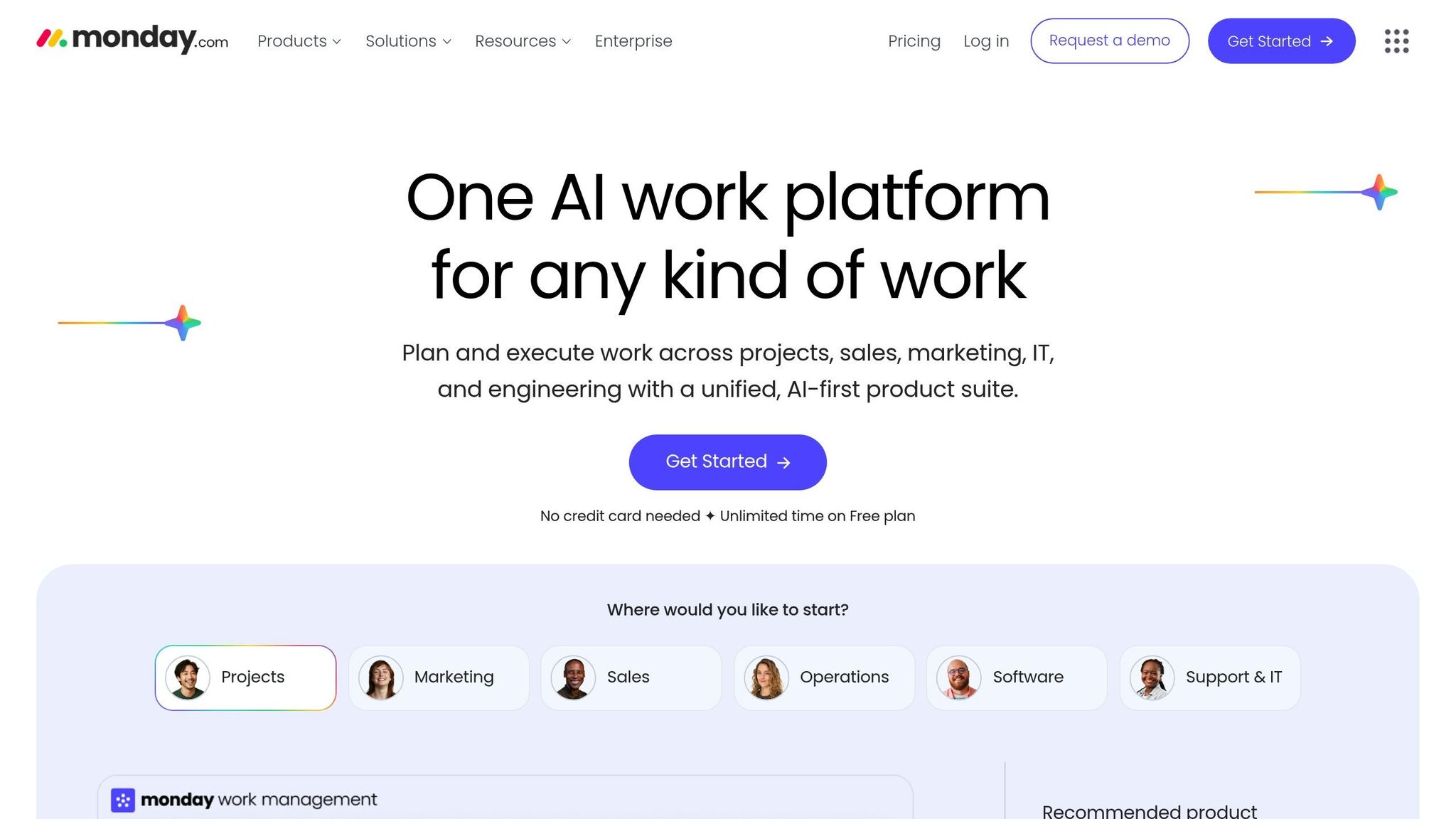
Monday.com takes task management and communication tools to the next level by integrating AI into client data management. Designed as an AI-driven CRM, it’s tailored for remote account management. The platform focuses on boosting revenue growth and simplifying client relationships. Its impact speaks for itself: an 18x ROI in its first year and a 517% increase in annual accounts for clients in the entertainment industry. These results highlight its ability to reshape client data management.
Centralized Client Data Management
With Monday.com’s AI-powered CRM, manual data entry becomes a thing of the past. Tools like the "SDR Expert" use AI to source, enrich, and score leads, giving account managers a clear, detailed view of sales opportunities. This means they can dedicate more time to building and maintaining client relationships. The platform also features AI-driven actions and no-code automations, allowing teams to focus on high-value sales tasks instead of repetitive processes.
"As a VP, from a 30,000-ft view, I can see the percentage of successful opportunities and know-how to analyze the market." – Christopher Stone, VP Business Development, KC Petroleum
Users have reported a 15% increase in conversion rates, showcasing how Monday.com’s centralized data management approach delivers tangible results.
11. Google Workspace
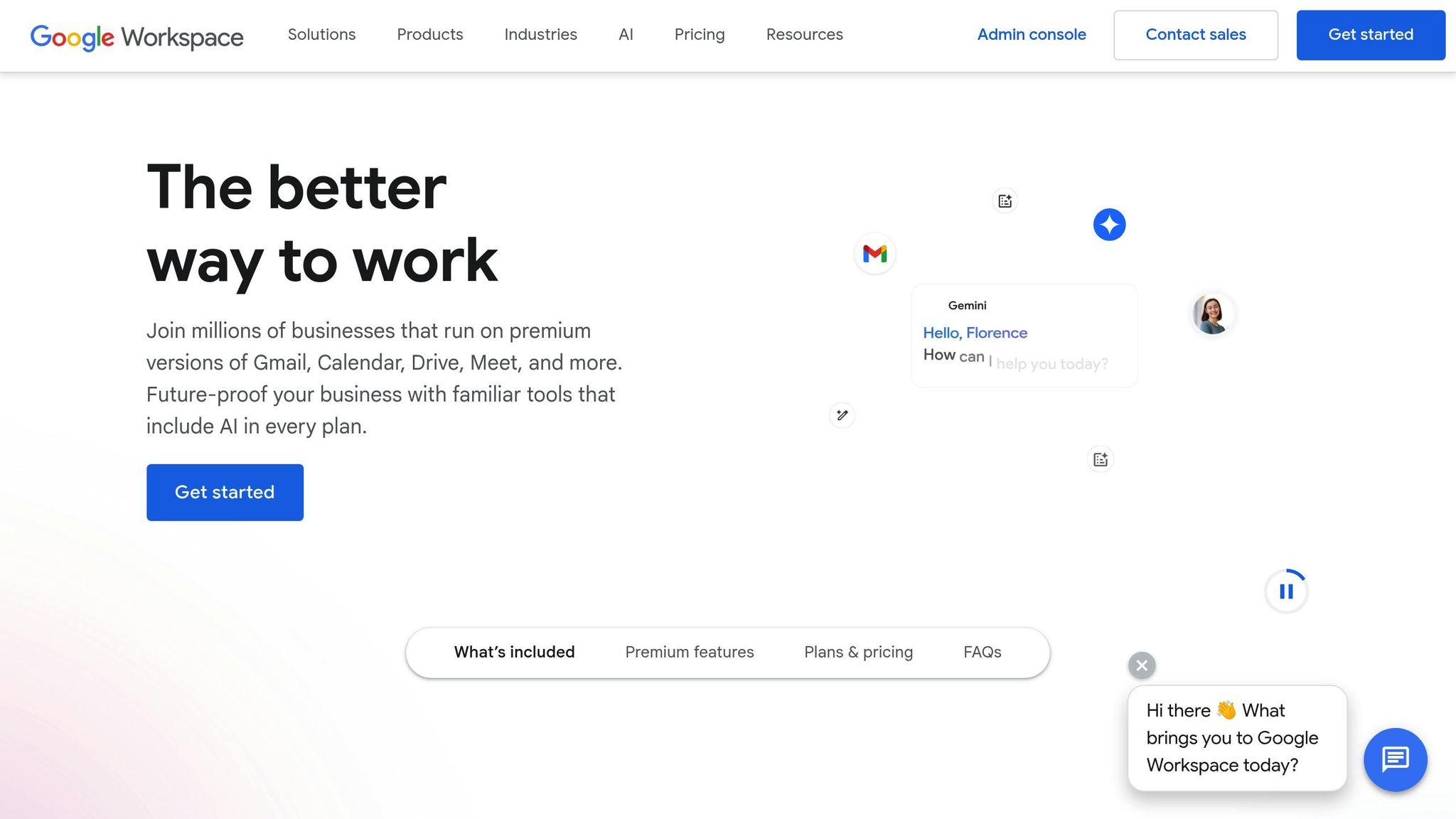
With over 6 million paying business customers as of 2024, Google Workspace delivers a powerful suite of tools – Gmail, Drive, Docs, Sheets, Slides, Calendar, Meet, and Chat – that redefine how remote teams manage accounts. Its integrated platform supports seamless communication, collaboration, and secure data handling, making it a go-to solution for businesses worldwide.
Real-Time Communication Capabilities
Google Workspace shines in communication with Google Meet and Google Chat. Google Meet supports high-quality video conferencing with features like screen sharing, live captions, and meeting recordings, ensuring account managers can maintain personal connections with clients, no matter where they are. Meanwhile, Google Chat facilitates instant messaging and group conversations, enabling swift decision-making and quick responses to client inquiries.
AI-powered tools like Smart Compose and grammar suggestions further enhance communication by automating repetitive tasks and improving message clarity. According to Google’s 2023 internal data, teams using these tools report completing projects up to 30% faster, thanks to the platform’s real-time editing and communication capabilities.
Document Sharing and Collaboration Tools
Collaboration is at the heart of Google Workspace, especially with its real-time editing features in Google Docs, Sheets, and Slides. Team members can work together simultaneously on documents, with version history ensuring every change is tracked and accessible.
Shared drives with customizable access controls add another layer of efficiency and security, making it easy to manage and share files within teams.
Centralized Client Data Management
Google Workspace simplifies client data management through tools like Google Drive and Google Contacts. These tools centralize information while offering granular access controls, ensuring compliance with key U.S. data standards such as HIPAA, GDPR, and SOC 2. This centralized approach eliminates data silos, allowing authorized team members to access up-to-date client information from anywhere.
Task and Project Tracking Features
Google Workspace goes beyond basic communication and collaboration by integrating with popular task management tools like Asana, Trello, and Kanbanchi. These integrations let account managers link emails, calendar events, and CRM records directly within the Workspace platform, reducing the need for constant app switching.
For instance, Gmail emails can be connected to CRM records, and calendar events can be created directly from project management tools. This seamless integration cuts down on manual data entry and keeps workflows running smoothly.
Google Workspace offers flexible pricing plans tailored to different needs. The Business Starter plan starts at $6 per user per month with 30 GB of storage, while the Business Standard plan provides 2 TB of storage at $12 per user per month. For those needing even more, the Business Plus plan offers 5 TB of storage for $18 per user per month. All plans include access to the core productivity apps.
12. Dropbox Business

With more than 500,000 teams worldwide relying on it – including 56% of Fortune 500 companies – Dropbox Business has solidified its place as a trusted cloud-based solution for managing accounts remotely. For account managers juggling client files, it complements other collaboration tools by keeping everything secure, centralized, and accessible from anywhere.
Document Sharing and Collaboration Tools
Dropbox Business simplifies remote file management with its cloud storage system, allowing files to be updated instantly and shared seamlessly. Multiple team members can edit and access documents at the same time, with changes syncing across devices in real time.
The platform also includes Dropbox Paper, a built-in tool for creating and collaborating on shared documents, checklists, and notes. With Paper, account managers can work on client proposals, meeting notes, or project updates without needing to jump between apps. Its commenting feature makes feedback straightforward by letting team members and clients leave specific notes directly on documents.
Dropbox Business integrates with Microsoft Office and Google Workspace, enabling teams to edit files within their preferred apps while still benefiting from Dropbox’s organization and sharing features. This eliminates the hassle of downloading, editing, and re-uploading files, keeping workflows smooth and efficient.
Centralized Client Data Management
The platform excels at keeping client files, contracts, and communications in one secure location. Its advanced search functionality makes it easy to find documents across multiple client accounts quickly.
With robust folder permissions and admin controls, account managers can ensure sensitive information is protected while granting the right level of access to team members. Standardized folder structures can also be set up for consistent organization – think contracts, campaign materials, reports, and correspondence neatly arranged for every client.
Another standout feature is version history, which tracks document changes over time. Teams can recover older versions if needed, providing a complete record of modifications. This is especially helpful in managing complex client relationships where accuracy and accountability are critical.
Task and Project Tracking Features
Dropbox Business goes beyond file storage by integrating with popular project management tools like Trello, Asana, and Monday.com. These integrations allow account managers to link client files directly to tasks and projects, so team members can access relevant documents without leaving their project management platforms.
A 2024 survey revealed some impressive results: companies using Dropbox Business reported a 31% decrease in time spent searching for files and a 23% boost in team productivity.
Dropbox Business offers flexible pricing to suit different business needs. The Standard plan costs $18 per user per month (billed annually) and includes 5 TB of storage. The Advanced plan, priced at $30 per user per month (billed annually), provides unlimited storage and enhanced admin controls. For larger organizations, the Enterprise plan offers custom pricing along with additional security features and dedicated support.
13. Microsoft OneDrive/SharePoint
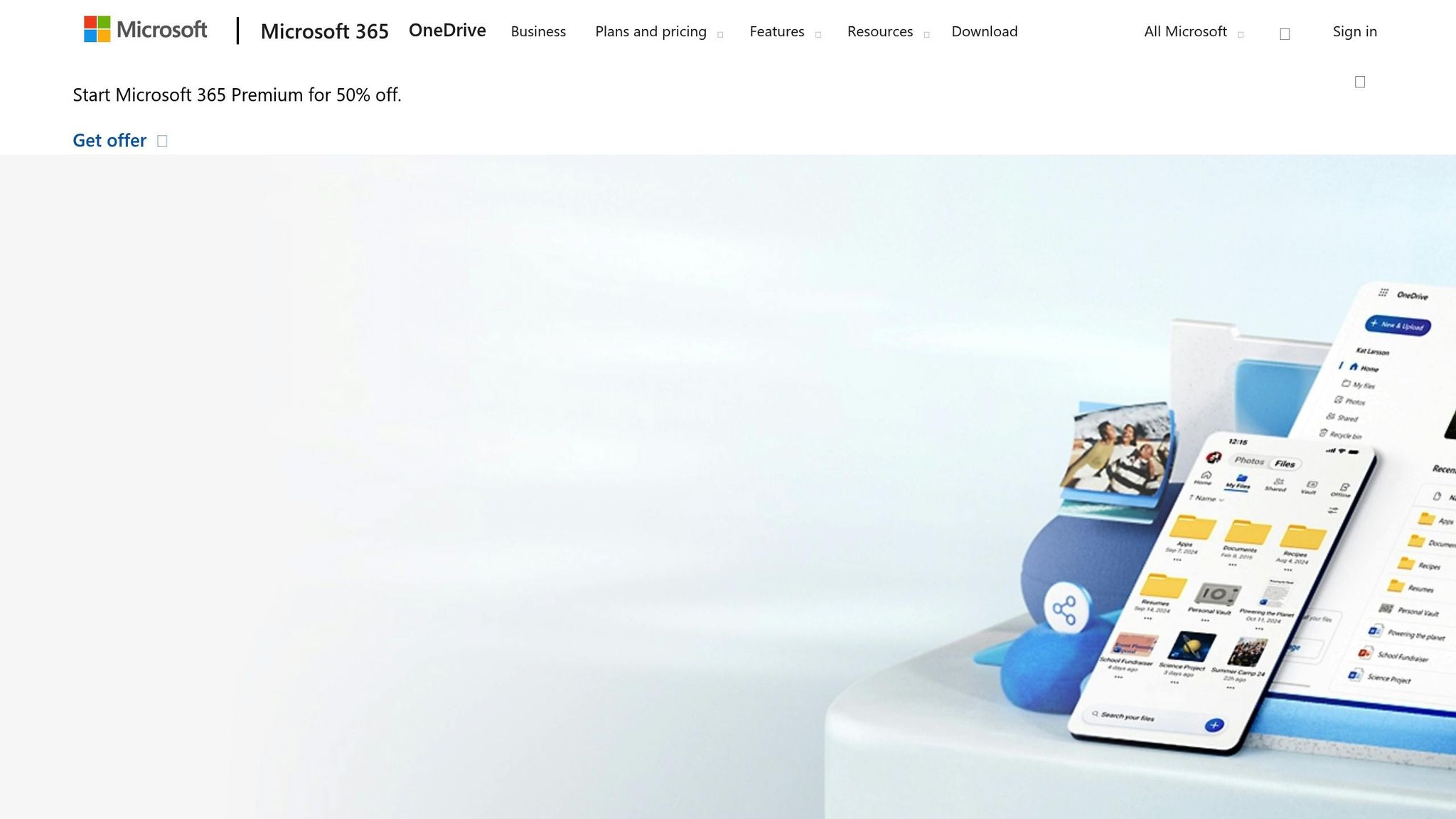
Microsoft’s cloud-based powerhouses, OneDrive and SharePoint, serve over 200 million users globally, making them standout tools for enterprise collaboration. While OneDrive focuses on personal and team file storage, SharePoint steps in for more complex document management and collaborative needs – an ideal combination for remote account managers. Together, they create a streamlined platform that boosts efficiency in managing remote teams and client relationships.
Document Sharing and Collaboration Tools
OneDrive and SharePoint shine in enabling real-time co-authoring, seamlessly integrated within the Microsoft 365 ecosystem. This eliminates the hassle of juggling email attachments and version control, making it easy for account managers to collaborate on client proposals or reports.
SharePoint takes collaboration a step further by allowing teams to set up dedicated sites and document libraries tailored to specific clients or projects. With built-in version control, users can track changes, revert to earlier versions, and know exactly who made edits.
On top of that, both tools work effortlessly with Microsoft Teams and Outlook, keeping everything centralized within the Microsoft 365 environment.
Centralized Client Data Management
SharePoint is more than just a storage solution – it’s a hub for organizing and managing client-related documents, contracts, and communications. Features like advanced metadata tagging and customizable lists make it easy for account managers to categorize and retrieve documents across multiple accounts.
Secure permission controls ensure sensitive client data stays protected, while standardized folder structures simplify organization. For instance, SharePoint can host a dedicated site for client onboarding, with folders for contracts, checklists, and training resources. Automated workflows notify team members when new documents are added or tasks are completed, ensuring that clients only see what’s relevant to them.
OneDrive complements this setup by keeping everyone on the same page with automatic file syncing, ensuring team members always access the latest versions.
Task and Project Tracking Features
Beyond document management, SharePoint also supports task and project tracking. Tools like task lists, shared calendars, and integration with Microsoft Planner and Teams make it easy to assign tasks, set deadlines, and monitor progress – all from within SharePoint sites.
With Power Automate, workflows can be tailored to automate notifications, approvals, and document routing. For example, when a client contract needs review, the system can automatically send it to the right person and issue reminders until the task is completed.
Microsoft reports that organizations using SharePoint and OneDrive see a 20% boost in team productivity, thanks to better collaboration and document management. Additionally, a 2024 Forrester study revealed that companies using Microsoft 365 achieved a 301% ROI over three years, with significant gains in remote work efficiency.
For businesses interested in these tools, Microsoft 365 Business Basic, which includes OneDrive and SharePoint, costs $6 per user per month with an annual commitment. The Business Standard plan is priced at $12.50 per user per month (annual commitment), while standalone OneDrive for Business is available for $5 per user per month.
Tool Comparison Chart
Here’s a detailed comparison of remote account management tools, summarizing their core features, strengths, and limitations. This chart complements the individual reviews, offering a quick reference for making informed decisions.
| Tool | Primary Function | Key Features | Monthly Cost (USD) | Best For | Main Limitations |
|---|---|---|---|---|---|
| 365Outsource.com | Outsourced Staffing | Virtual assistance, digital marketing, web development, data processing | Custom pricing | Scaling affordably, accessing specialized skills | Requires onboarding time, time zone coordination |
| Zoom | Video Conferencing | Breakout rooms, live transcription, screen sharing, meeting recording | $14.99/user | Webinars, large meetings, client presentations | Can lead to meeting fatigue, needs strong internet |
| Microsoft Teams | Communication Hub | Chat, video calls, file sharing, Office 365 integration | $4.00/user | Companies using Microsoft tools | Steep learning curve for new users |
| Google Meet | Video Conferencing | Browser-based calls, Google Workspace integration, simple interface | $6.00/user (Workspace) | Quick meetings, Google users | Fewer advanced features than competitors |
| Salesforce | CRM Platform | Automation, custom workflows, detailed analytics | $25.00/user | Enterprise-level management | High cost, complex to learn |
| HubSpot CRM | CRM & Marketing | Free tier, marketing automation, user-friendly interface | $50.00/month | Small to medium businesses, marketing-focused teams | Free version lacks advanced tools |
| Zoho CRM | CRM Solution | Workflow automation, multi-channel communication, affordable pricing | $14.00/user | Budget-conscious teams, customization needs | Interface can feel less intuitive |
| Asana | Task Management | Project views, dashboards, timeline tracking | $10.99/user | Managing complex projects, large teams | Smaller teams may find it overwhelming |
| Trello | Visual Task Management | Kanban boards, automation (Butler), visual organization | $10.00/user | Visual learners, simple task tracking | Limited advanced reporting tools |
| Monday.com | Work Management | Custom workflows, automation, flexible boards | $8.00/user | Teams needing adaptable workflows | Advanced features increase costs |
| Google Workspace | Productivity Suite | Real-time collaboration, cloud storage, integrated apps | $6.00/user | Document collaboration, Google ecosystem users | Basic plans have storage caps |
| Dropbox Business | File Storage | File sharing, device syncing, third-party integrations | $15.00/user | File-heavy workflows, external sharing | Lacks collaboration features of competitors |
| OneDrive/SharePoint | Document Management | Microsoft 365 integration, version control, enterprise security | Included with MS 365 | Microsoft-centric organizations, secure file management | Best value tied to full Microsoft ecosystem use |
Key Takeaways
Performance and Ratings: Tools like Monday.com, Google Workspace, and HubSpot CRM consistently earn high marks, with ratings such as 4.6/5 on G2 and 4.7/5 on Capterra. Their strong usability and functionality make them popular choices across industries.
Pricing and Scalability: Costs vary widely. Entry-level plans start at $6.00 per user per month (e.g., Google Workspace), while enterprise-grade tools like Salesforce begin at $25.00 per user. For flexible staffing solutions, 365Outsource.com offers custom pricing, often saving businesses money compared to traditional hiring.
Integration and Growth: Compatibility with existing systems is crucial. Microsoft Teams and OneDrive/SharePoint integrate seamlessly with Microsoft 365, while Google Meet pairs effortlessly with Google Workspace. Tools like Salesforce and HubSpot CRM provide extensive app marketplaces, supporting hundreds of third-party integrations.
Security and Compliance: Handling sensitive data requires robust security. Microsoft tools lead with enterprise-grade encryption and compliance with U.S. regulations like HIPAA. Google Workspace and Dropbox Business also offer strong security features like two-factor authentication and audit logs. For tailored compliance support, 365Outsource.com adapts to specific client needs.
Flexibility for Growth: Cloud-based CRMs such as Salesforce, HubSpot, and Zoho CRM scale easily, accommodating unlimited users and data expansion. Similarly, Asana and Monday.com allow seamless scaling for growing teams. 365Outsource.com stands out by enabling businesses to adjust staffing levels without the overhead of traditional hiring.
Expert Advice: Free trials are a great way to assess usability. Focus on tools that integrate smoothly with your current systems and offer comprehensive training resources to ease the transition. For businesses exploring outsourcing, 365Outsource.com complements software tools by providing skilled professionals to execute strategies effectively.
This overview helps set the foundation for building a tailored approach to remote account management, ensuring your tools and strategies align with your team’s unique needs.
Conclusion
The success of remote account management lies in choosing tools that enhance communication, simplify workflows, and safeguard client data. Each platform mentioned in this guide serves a distinct role – whether it’s Zoom for dependable video calls or Salesforce for advanced CRM capabilities. However, the real magic happens when these tools are seamlessly integrated, creating a cohesive system that tackles the challenges of remote management head-on.
For U.S. businesses managing sensitive client information, security and compliance are non-negotiable. Strong security features, like those offered by Salesforce, ensure data protection with tools such as role-based access controls and data loss prevention measures, even as remote teams access systems from various devices and locations.
Investing in the right tools isn’t just about cutting subscription checks – it’s a strategic move that pays off. When properly implemented, these tools can reduce project turnaround times by up to 30% and significantly improve client satisfaction. This highlights how smart technology choices lead to tangible benefits, from greater efficiency to stronger client relationships.
Integration is another critical factor for long-term success. Tools that sync effortlessly with existing systems save time on training and prevent workflow interruptions. Platforms that connect easily with business applications consistently receive high marks on review sites for their usability and reliability. Beyond integration, scaling your operations effectively often means turning to outsourcing.
For companies aiming to grow without the burden of traditional hiring, combining these tools with outsourcing solutions like 365Outsource.com offers a smart path forward. As discussed earlier, 365Outsource.com delivers managed staffing solutions while leveraging these technologies to optimize efficiency. Their remote professionals can handle routine account management tasks, freeing up your internal team to focus on strategic priorities like client relationships and business expansion.
The key is to align your tools with your specific needs rather than overloading your toolkit. Start by identifying your priorities – whether it’s secure video conferencing, CRM automation, or task management – and build your setup around those essentials. Regularly reviewing your tools ensures they continue to meet your team’s evolving requirements while strengthening client connections. By tailoring your tech to your operations, you can sustain valuable client relationships and drive meaningful business growth.
FAQs
What should I consider when choosing a remote account management tool for my business?
When choosing a remote account management tool, the first step is to pinpoint what your business truly needs. Look for features that can simplify your daily operations, such as video conferencing, cloud-based CRM systems, and task management platforms. It’s important to consider how the tool fits into your team’s workflow, whether it can grow with your business, and if it suits your budget.
For businesses that need extra support, outsourcing services can be a smart option. Providers like 365Outsource offer affordable solutions, including digital marketing, web development, and virtual assistance, to help your company run smoothly and achieve growth.
What security features should you prioritize in remote account management tools?
When selecting tools for remote account management, it’s crucial to focus on strong security features to safeguard sensitive information and ensure smooth operations. Prioritize platforms that offer end-to-end encryption, which protects communications and data transfers from potential breaches. Another must-have is multi-factor authentication (MFA), a key layer of protection that verifies user identities and blocks unauthorized access.
It’s also important to choose tools that provide regular security updates and adhere to industry standards like SOC 2 or GDPR (when applicable). Additional features such as role-based access controls help restrict access to sensitive data, while detailed audit logs allow you to monitor system activity and maintain transparency.
How can using multiple tools improve remote account management?
Using the right mix of tools can make remote account management much smoother and more efficient. By combining cloud-based CRMs, video conferencing platforms, and task management tools, teams can stay on top of their tasks, communicate clearly, and manage accounts effortlessly – no matter where they’re located.
On top of that, outsourcing services like digital marketing, web development, or virtual assistance can take care of specialized tasks. This not only helps businesses save on operational costs but also allows them to focus more on scaling and growth. Together, these strategies create a more streamlined and effective remote work environment.
